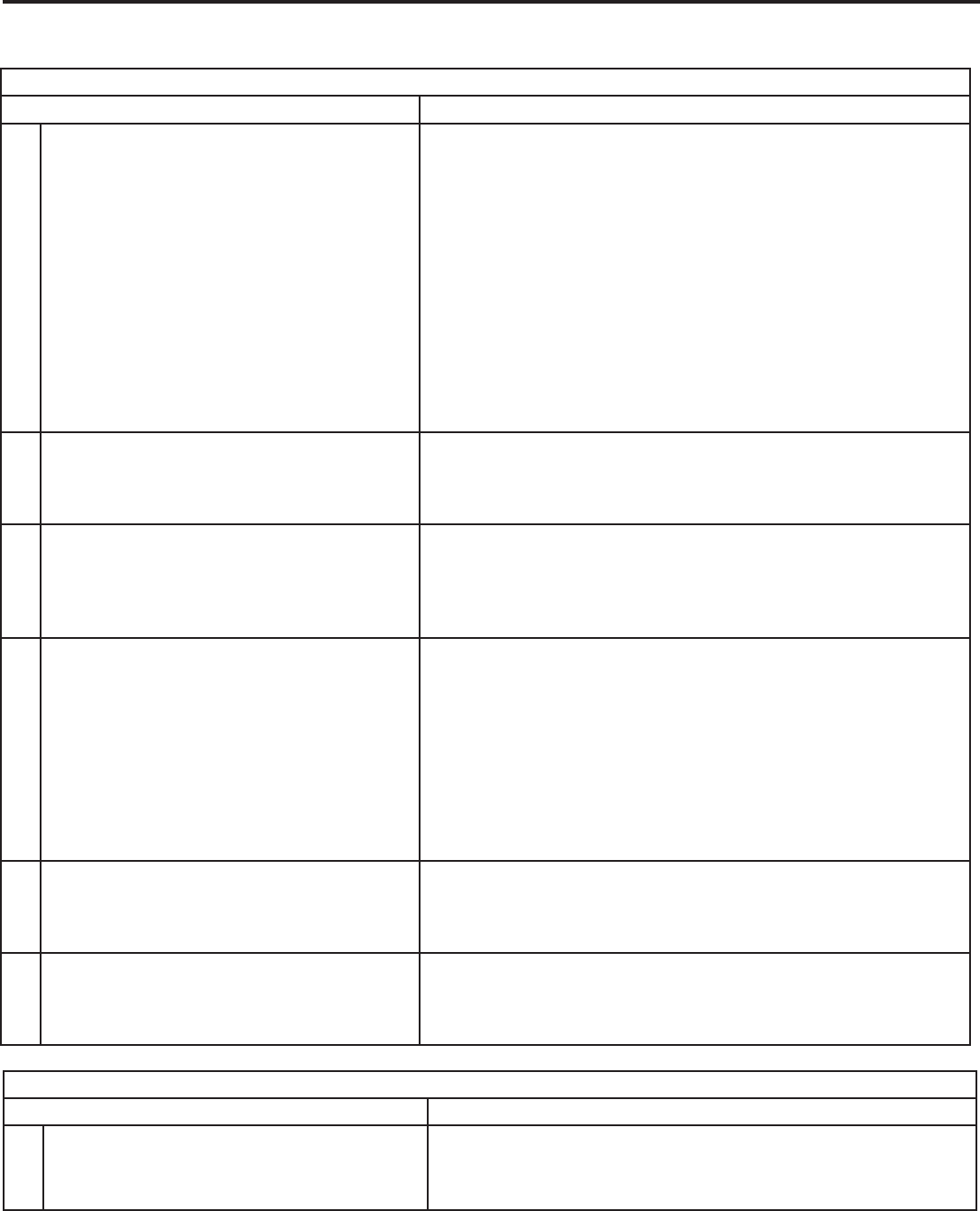
Appendices 117 Appendices 117
Appendix E: Troubleshooting, continued
IEEE 1394 Devices
Symptom Remarks
5. ThereisnoaudioandvideofromtheIEEE
1394device.
• Thedeviceisnotturnedon.Turnthedevicepoweron.
• Nomedia(tapeordisc)isinsertedintothedevice.
• Themediaisblank(hasnorecording).
• Theplaycommandfailed-Trypressingplayagainonthe
device’sremotecontrolorfrontpanel.
• Thedeviceisalreadyinuse(forexample,thedeviceiscur-
rentlyrecording).
• Thesourceiscopy-protectedorviolatescopyprotection.
• Thedevice’sdigitalvideosignalisnotsupportedbytheTV,
asmaybethecasewithanIEEE1394signalfromacom-
puter.Useanalogconnectionsinstead,ifavailable.
• Thedeviceisnotanaudio/videodevice.
• ToomanyotherdevicesarealreadycommunicatingoverIEEE
1394.Removeorstopsomedevicesandtryagain.
6. TheIEEE1394devicecannotbeselected(is
grayedout).
•
Thedevicemaybebusywitharecording.Canceltherecording.
• YouhaveconnectedmorethansevenIEEE1394devices.
Unplugtheeighthdeviceandoneotherdevice.Plugthenew
devicebackin.
7. AllIEEE1394devicesdisappear. • Theconnecteddevicesmustnotbeinaloopthatreturnsto
theTV.Makesureadeviceisconnectedattheend.
• DisconnectallthecablesanddevicesfromtheTV.Replace
themonebyonetolocatetheproblemdeviceorcable.
• UseSystemReset(frontcontrolpanel).
8. AnIEEE1394devicehasbeenpluggedin
butdoesnotappearintheInputSelection
menu(notdiscovered).
• TheIEEE1394connectiontotheTVoranotherdeviceisnot
secureorisloose.
• TheIEEE1394deviceisnotpoweredon.
• AdeviceintheIEEE1394chainisnotpoweredon.Turnon
allthedevices.
• Thedevicediscoverycantakeaslongasaminutetoinitiate.
• IEEE1394cableistoolong(maximumof15feetbetween
devices).
• TheIEEE1394deviceusesanincompatibleprotocolandwill
notbediscovered
9. CannotviewvideofromanIEEE1394DV
camcorder.
DVformattingwasnotdetectedduringautomaticdiscovery,so
youmustspecifyitmanually.Withthecamcorderasthecurrent
device,opentheNetCommandmenu,select1394,thenselect
theDVradiobutton.
10. AnIEEE1394deviceisnotresponding
properly.
• Unplugthedevice’spowercord.Waitatleasttenseconds
andplugitinagain.
• SomeIEEE1394devicesarenotsupportedbytheTV
becauseofincompatiblestandards.
NetCommand
Symptom Remarks
1. CannotseetheA/VReceivermenu.
TheA/VReceiverisnotconnectedtoanyvideoinputoftheTV.Tocheck
theA/VReceivermenu,temporarilyplugintoanunusedinputoftheTV,
suchasInput3.ExittheAutoInputSensingscreenandselectInput3
fromtheInputSelectionmenu.PressMENU.


















