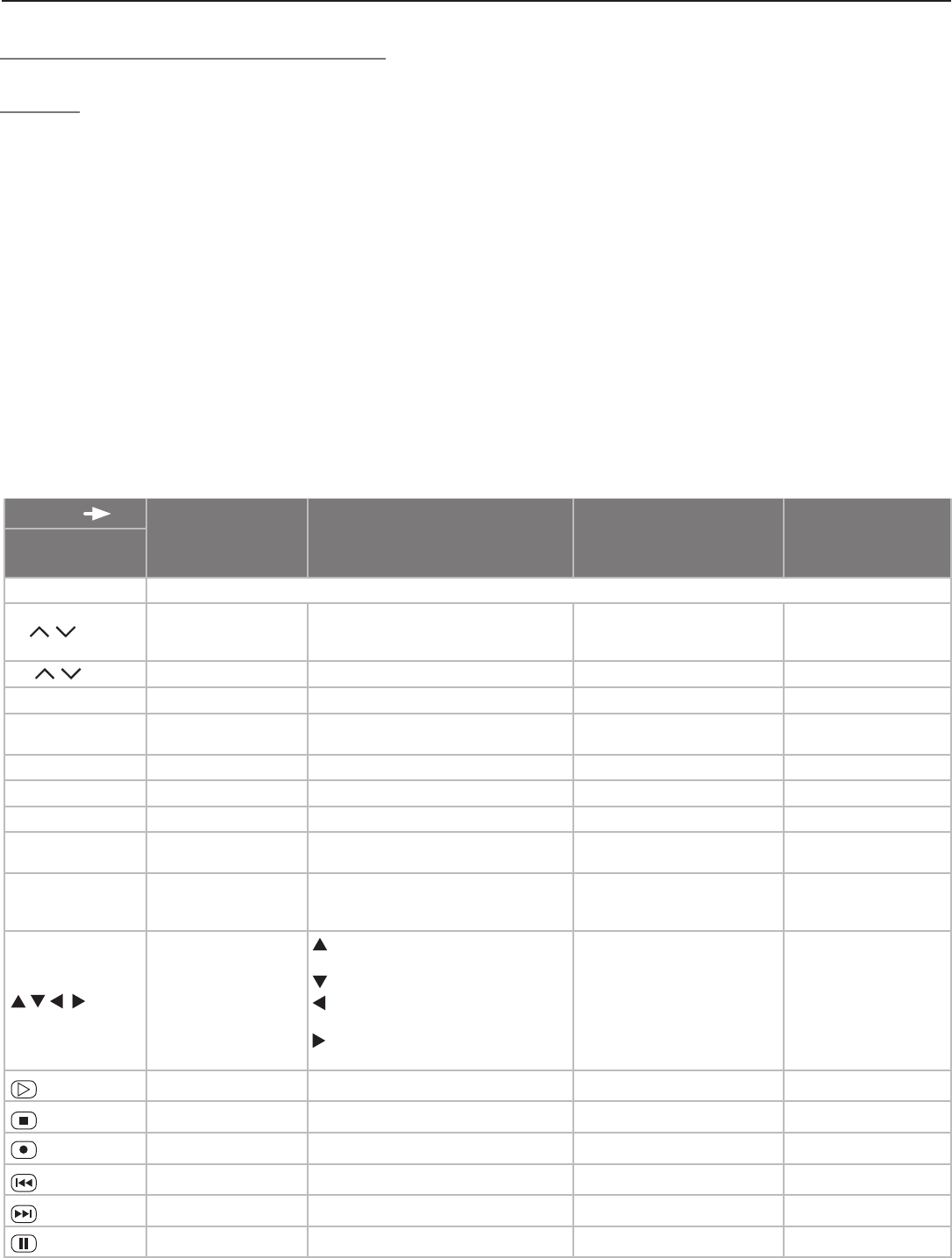
84 Chapter 6. NetCommand Functions
The TV Remote Control and IEEE 1394
Devices
• Forsatellitereceiversandcableboxes,youmay
alsobeabletousethenumbersorotheradditional
buttons.
• ForanIEEE1394cableboxorsatellitereceiver,you
canalsotryusingthe
CABLE/SAT
positionoftheTV
remotecontroltoseeifitcanoperatethedevice.If
not,usetheremotecontrolthatcamewiththedevice.
Operation of IEEE 1394 Devices with the TV’s Remote Control
(slide switch set to TV position)
Device
CABLE/SAT A/V DISC DVCR
AMPLIFIER
(some MPEG2
models only)
Remote Con-
trol Key
POWER
Powerthedeviceon/offwhenhighlightedintheInputselectionmenu.Seetheinstructionsabove.
CH /
Channelup/down
Pageup/down
(whentracklistisdisplayed)
Indexsearchforward/re-
verse
(ifsupportedbyDVCR)
VOL /
VolumeUp/Down
MUTE
MuteOn/Off
0-9 (DIGITS)
Numberfunctions
Searchbytime
(whenfollowedby
ENTER
)
QV
LastChannelRecall
EXIT
Exitmenus/displays Exitmenus/displays Exitmenus/displays
ENTER
Enterorselect Enterorselect Enterorselect
CANCEL
Cancelfunction DeleterecordingfromTrackList
Cancelfunctionorcounter
reset
GUIDE
Digital-channelguide
(mayneedtopress
twice)
DisplayTrackList.
Up/down/left/right
Skiptobeginningorendof
program
Up/downintracklist
SkipBackwards12seconds
duringplayback
SkipForward30seconds
duringplayback
Up/down/left/right
PLAY
Play Play
STOP
Stop Stop
RECORD
Record Record
REV
ReversepicturescanorSlowPlay ReverseorRewind
FFWD
FastpicturescanorFastPlay FastPlayorFastForward
PAUSE
Pause Pause
To Power On or Off a Compatible IEEE 1394
Device
Usually,compatibleIEEE1394devicespoweronwhen
selectedintheInputSelectionmenuandpoweroffwhen
youturnofftheTV.Ifyouneedmanualcontroloverpower
on/off:
1. Press
INPUT
toopentheInputSelectionmenu.
2. Movethehighlighttotheiconforthedevice.Thereis
noneedtopress
ENTER
.
3. Press
POWER
.
4. Press
EXIT
toreturntoTVviewing.


















