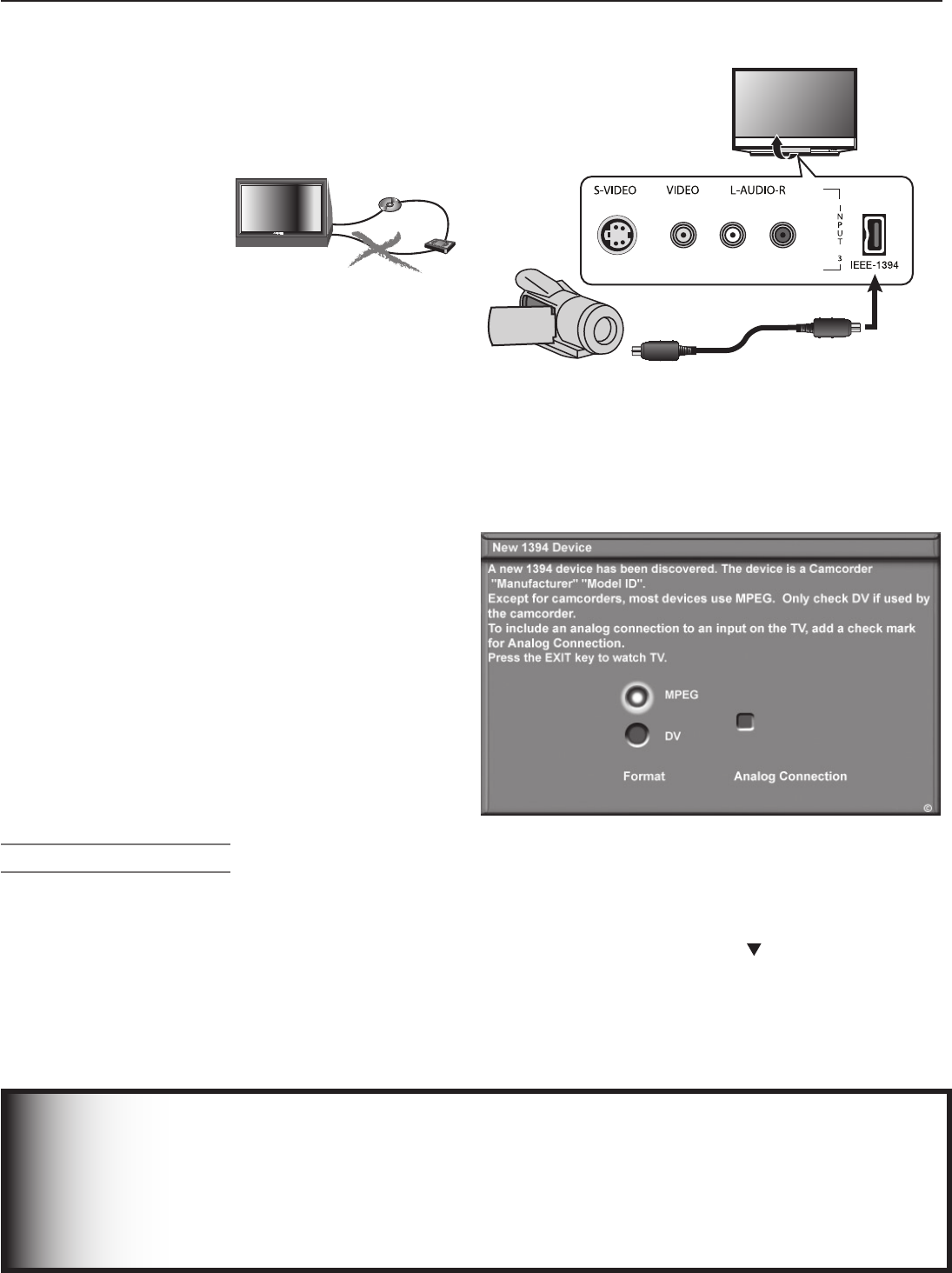
30 Chapter 2. TV Connections
IEEE 1394 Devices, continued
Tips for Connecting IEEE 1394 Devices
• Donotloopthelast
deviceinthechainback
totheTV.Whenthe
devicechainislooped,
theTVmaynotbeable
toworkwiththeother
devices.
• Placedevicesthathaveonlyamechanical(two-
position)powerswitchattheendofthechainorleave
thepowerswitchintheonposition.Whenturnedoff,
IEEE1394signalsmaynotbeabletopassthroughthe
devicetootherdevices.
• Placedeviceswiththeslowestcommunicationspeed
attheendofthechain.Sometimesthecommunica-
tionspeedismarkedneartheIEEE1394connector
withan“S”number.Thehigherthenumber,thefaster
thecommunicationspeed.ThisTVhasacommunica-
tionspeedofs400.Deviceswithslowcommunica-
tionspeedscaninterferewithIEEE1394signalsfrom
fasterdevices.Whensettingupadigitalrecording
betweenafasterdeviceandaslowerdevice,makethe
slowerdevicethesourceandmakethefasterdevice
therecorder.
• UseIEEE1394cables15feetorlessinlength
betweendevices.
• ThisTVisanIEEE1394adevice.Itcanbeusedwith
anIEEE1394bsystemwhenanIEEE-1394a-to-1394b
convertorisused.IEEE1394bsystemsarecapableof
greaterdistancesandmulti-roomapplications.
• TheTVcanrecognizeamaximumofsevenIEEE1394
devicesatanyonetime.
%JHJUBM
%7%
%JHJUBM
7$3
57
IEEE 1394 Camcorders
• Control Functions.Connectthecamcordertoan
IEEE1394jackonthefrontorrearoftheTVandtest
usingtheTV’sremotecontroltooperatethecam-
corder.Ifyourmodeldoesnotoperateproperly,use
thecamcorder’scontrolbuttonsinstead.
• MPEG and DV Camcorders.Ifyouareunableto
playbackovertheIEEE1394interface,usetheanalog
audio/videoconnectionsdescribedinchapter2,“TV
Connections.”
57*OQVU
You can connect an IEEE 1394 camcorder with an IEEE
1394 cable or with analog audio/video cables. In either
case, test using the TV’s remote control to operate the
camcorder via the IEEE 1394 cable.
1. ConnectyourIEEE1394camcordertooneoftheTV’s
IEEE1394jacks.
2. WhentheNew1394Devicescreendisplays(see
above),confirmthatthecorrectformat,eitherMPEG
orDV,ismarked.Inmostcases,theTVautomatically
detectsthecamcorderformatinuse.
3 IfyouhaveconnectedaDVcamcorderandtheMPEG
radiobuttonismarked,press
toselect
DV
.
4. Press
EXIT
.
DV Camcorder Notes
A. When viewing DV camcorders, it is normal for
temporary audio and video distortion to occur
under conditions such as:
• Playbackstartandstop
• Playbackpause
• Forwardorreversepicturesearch
B. Some older DV Camcorder models are not
compatible with this TV’s IEEE 1394 system
and the New 1394 Device screen will not
appear when the camcorder is connected. For
playback of incompatible DV camcorders, try
S-video and analog audio connections instead.


















