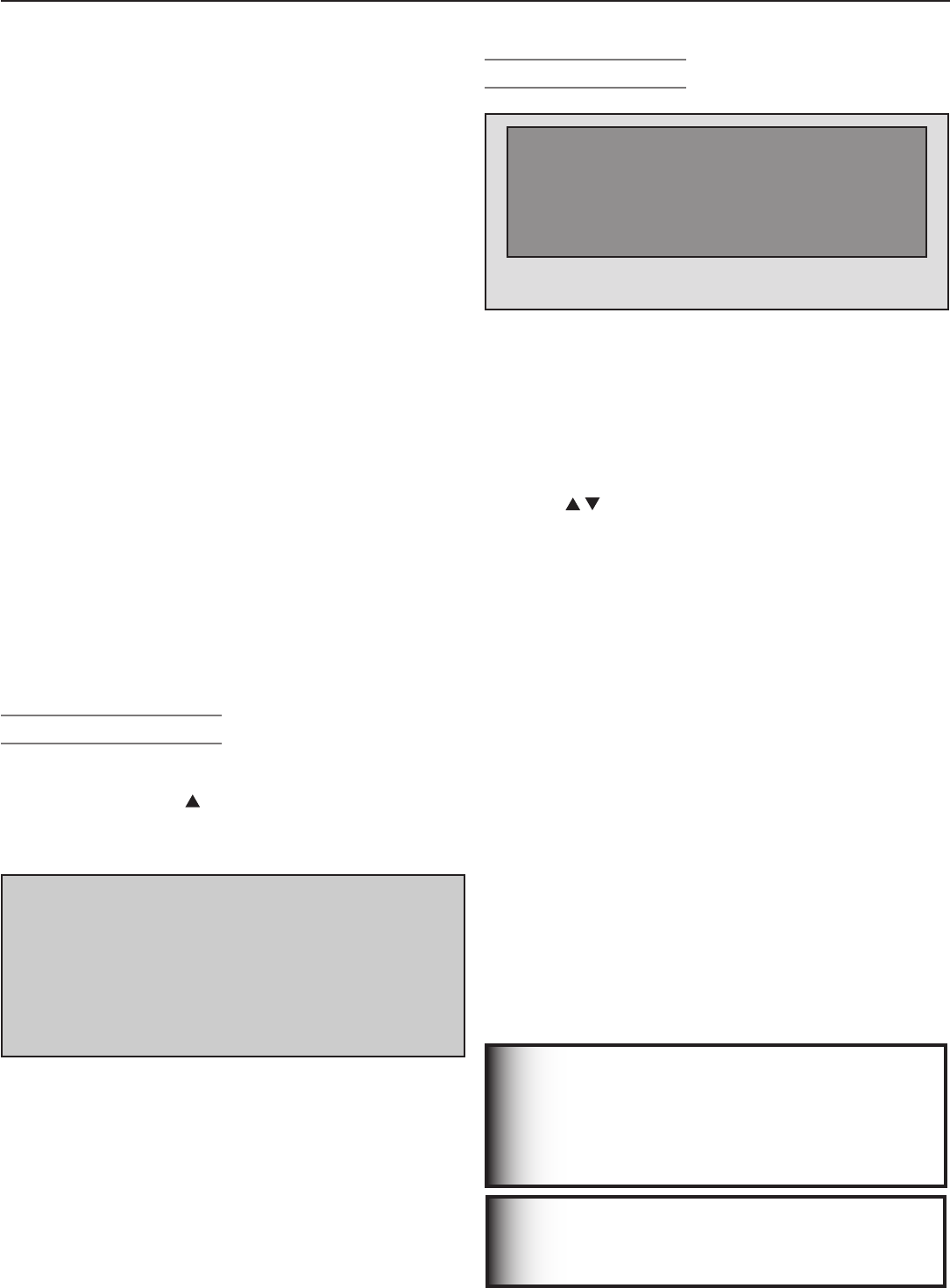
18 Chapter 1. Television Overview
CableCARD™ Technology
CableCARDisanationwidesystemstandardthatallows
yourlocalcableTVprovidertosupplyyouwithanaccess
cardcustomizedtoyouraccount.Thiscardallowsyour
TVtoreceive,decode,andunscramblethepremium
digitalchannelsincludedinyourcableTVsubscription
withouttheuseofacablebox.Whenyoumovetoanew
cableprovider’sarea,returntheCableCARDtotheoriginal
cableproviderandgetanewcardfromyournewprovider.
PleasenotethatCableCARDisarelativelynewtechnology
andyourlocalcableprovidermaynotcurrentlybeoffer-
ingthisservice.Astimepasses,thissystemwillbecome
broadlysupportedbymostcableproviders.
TheCableCARDsystemisunidirectional,meaningyour
cableprovidercansendupdatestotheTV,buttheTV
cannotsendsignalsback.Asaresult,certainadvanced
andinteractivedigitalcableservices,suchasrequestsfor
video-on-demandandpay-per-viewprograms,acable
operator’senhancedprogramguide,anddata-enhanced
televisionservicesmayrequireuseofaset-topbox
instead.Formoreinformation,callyourlocalcableopera-
tor.
DigitalcablechannelsauthorizedbytheCableCARDare
availableontheFirewire®IEEE1394networkandcanbe
sharedbyotherproductsonthenetwork.Youmaybe
unabletorecordorcopysomedigitalprograms,however,
becauseofcopyrestrictionssetbythecontentorcopy-
rightowners.
Using a CableCARD™
PowerontheTVandinserttheCableCARDintothe
CableCARDslotwiththetopofthecardorientedasindi-
catedby
CARD TOP .
Whentheinitialscreendis-
plays,writedowntheinformationthatappearsandhaveit
readywhencallingyourcableprovider.
In order to start cable
service for this device, please contact
your cable provider
1-800-xxx-xxxx
CableCARD(tm): xxx-xxx-xxx-xxx-xxx-x
Host: xxx-xxx-xxx-xxx-x
Data: xxx-xxx-xxx-xx
UnitAddress: xx-xxxxx-xxxxx-xxx
Press EXIT to exit.
Sample CableCARD initial screen. Record the information
before contacting your cable provider.
Toreviewtheinformationlater,press
MENU
andwhenthe
Mainmenuappears,press
9 9 9
tore-displaythescreen.
Note: CableCARD™requirestheTV’sFast Power On
setting.IfyouinsertaCableCARD™,theTVwill
automaticallyoverrideaLow Powersettingand
changetotheFast Power Onsetting.
IMPORTANT
To use a CableCARD, connect the primary
incoming cable to ANT 1/MAIN on the TV.
CableCARD™ Menu
Press ENTER to select an application. Press EXIT key to exit.
CableCARD menu
Network Setup
CableCARD(tm) Status
CableCARD(tm) Pairing
Conditional Access
Sample CableCARD menu
TodisplaytheCableCARDmenuwithlinkstoapplications
fromyourcableprovider:
1. WhilewatchingCableCARD,press
INPUT
toopenthe
InputSelectionmenu.
2. WiththeCableCARDiconhighlighted,press
MENU
to
opentheCableCARDmenu.
3. Press tohighlightalink(bluetext),thenpress
ENTER
toaccessthelinkedpage.
4. ToredisplaytheCableCARDmenu,repeatsteps1and
2.
5. Press
EXIT
toreturntoTVviewing.
IftherearetechnicalproblemswiththeCableCARD,an
errorscreenautomaticallydisplayswithinformationthat
maybeneededbyyourcableproviderwhenyoucallthem
forassistance.
Moving Through Other CableCARD Screens
InadditiontoCableCARDmenus,otherCableCARD
applicationscreensmaydisplayandrequireyoutomake
additionalselections.Whenusingthesescreensonyour
Mitsubishitelevision:
• Bluetextdenotesalinktoanotherscreen.Press
ENTER
tomovetothenextapplication.Screenswithoutblue
textcontainnolinks.
• Youcannotmovebackwardthroughthelinks.Toexit
theCableCARDsystem,press
EXIT
.The
CANCEL
keymay
notworkwithsomeCableCARDscreens.
Allinformationontheseapplicationscreensisprovidedby
yourlocalcablecompany.Contactyourcableproviderif
youhaveanyproblemswiththeapplicationscreendisplays.
IMPORTANT
Most CableCARD screens show only status or
diagnostic information and do not allow you
to make changes. These screens are mean-
ingful only to your local cable provider.


















