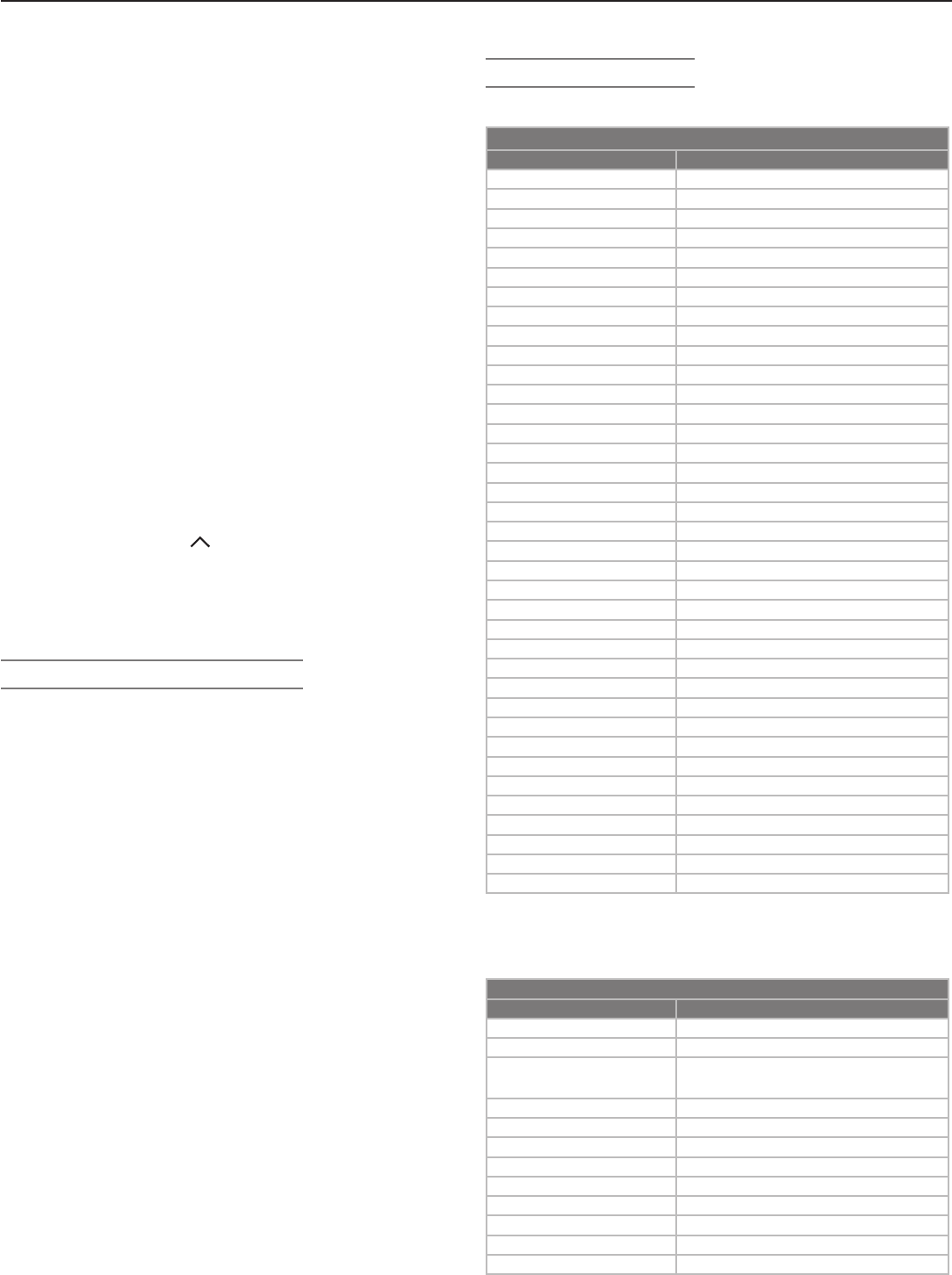
Appendices 103
Audio Amplifiers
Brand Code
Acurus 30765
Adcom 31100, 30577
AltecLansing 31742
Aragon 30765
BelCantoDesign
31583
Bose 30674
Carver 30892
Classe 31462,31461
CurtisMathes 30300
Durabrand 31561
Elan 30647
GE 30078
Harman/Kardon 30892
JVC 30331
Klipsch 30765
LeftCoast 30892
Lenoxx 31561
Lexicon 31802
Logitech 31408
Marantz 30892
MarkLevinson 31483
McIntosh 30251
Mondial 30765
Optimus 30823, 30395, 30300
Philips 30892
Pioneer 30823, 30300, 30257, 30013
PolkAudio 30892
RCA 30823, 30300
Realistic 30395
Sharp 30226
Sony 30815
Soundesign 30078
Technics 30374,30372
Toshiba 30353
Victor 30331
Wards 30078, 30013
Yamaha 30354
A/V Receivers
Brand Code
ADC 30531
Adcom 31617,31616
Aiwa 31641,31405,31388,31347,
31321,31243,30189,30121
Akai 31255
Alco 31390
AMC 31077
AmplifierTechnologies
31584
Anam 31609,31074
ApexDigital 31774,31430,31257
Arcam 31189
AtlanticTechnology 31487
Audiophase 31387
Audio Lock: Universal A/V Receiver Control
WithAudioLockactive,theremotecontroloperates
thevolumeandmutefunctionsoftheA/Vreceiverinall
positionsoftheslideswitch.ActivateAudioLockifyou
normallyuseanA/VreceiverwithyourTVandotherA/V
equipment.
1. Programthe
AUDIO
positionforyourA/Vreceiveras
describedearlierinthissection.
2. Movetheslideswitchtothe
AUDIO
position.
3. Pressandhold
POWER
ontheremotecontrolforseveral
secondsuntilthebuttonblinkstwiceandgoesoff.
4. Presskeys
9 9 3 ENTER
The
POWER
buttonwillblinktwicetoindicateAudioLock
isactive.
To Reset the Remote Control to Operate Volume and
Mute for the TV Speakers
1. Pressandhold
POWER
forseveralsecondsuntilthe
buttonblinkstwiceandgoesoff.
2. Presskeys
9 9 3 VOL
.
The
POWER
buttonwillblinkfourtimestoindicateAudio
Lockhascleared.
Programming Codes
Appendix D: Programming the Remote Control
Resetting the Remote Control
Iftheslideswitchissetto
TV
andtheTVdoesnotrespond
properly,dothefollowingtoresettheremotecontrol.
1. Pressandhold
POWER
forseveralsecondsuntilthe
buttonblinkstwiceandgoesoff.
2. Releasethe
POWER
button.
3. Presskeys
0 0 9 3 5
andthe
POWER
buttonwillblink
twicewhenyoufinishenteringthecode.Whileenter-
ingthecode,pauseforamomentbetweeneachkey
presstoensureitisrecognized.


















