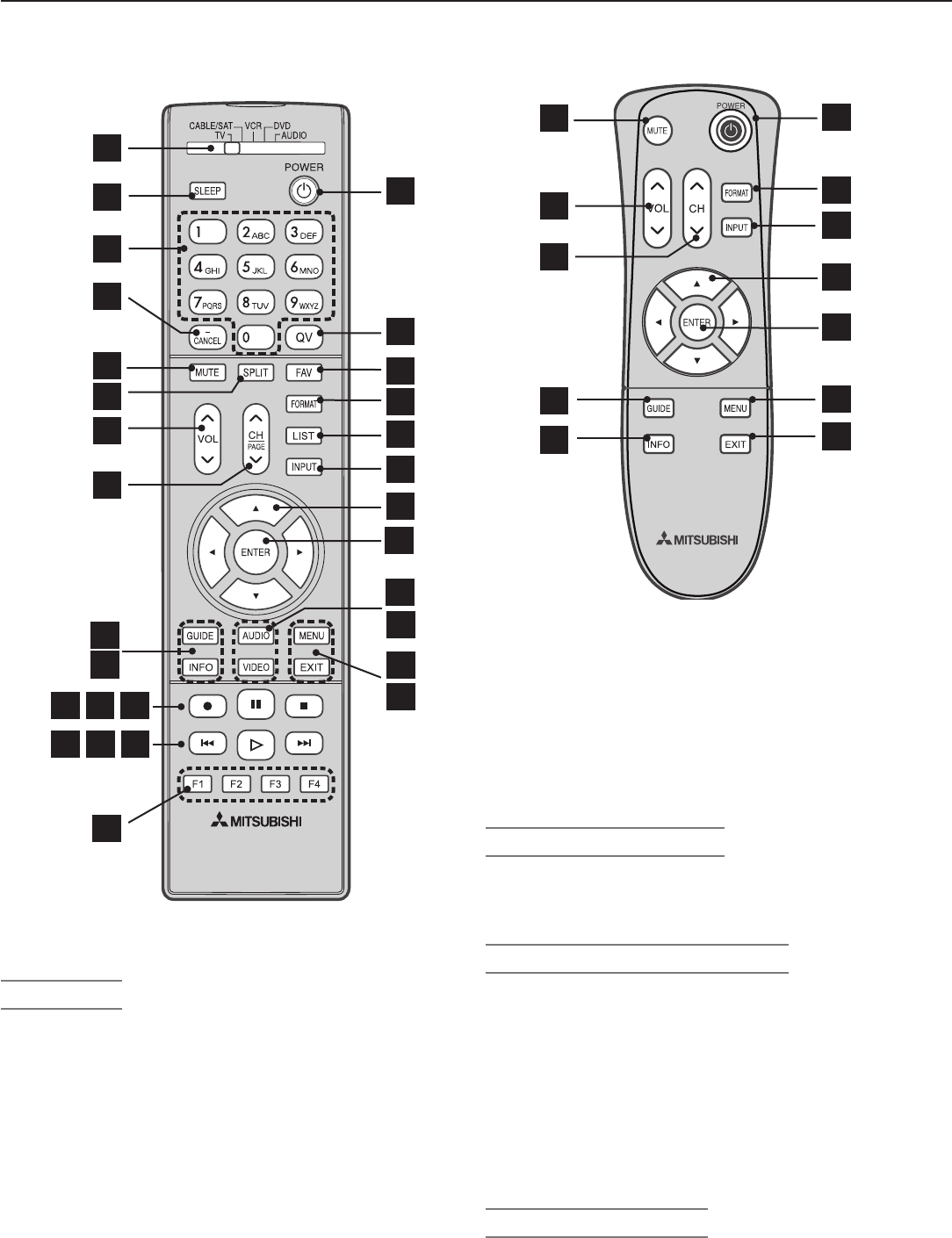
Chapter 4. TV Operation and Features 49
23
29
10
1
2
3
4
7
8
9
2524
27 28
26
17
18
11
12
13
14
15
5
6
16
19
20
22
21
Figure 1. Remote Control Overview
Sleep Timer
Setting the Sleep Timer
1. Press
SLEEP
ontheremotecontrol.
2. Press
SLEEP
additionaltimestoincreasethetimein
30-minuteincrementsuptothemaximumof120
minutes.
3. Press
EXIT
orwaitfivesecondswithoutpressingany
buttonsforthemessagetodisappear.
Remote Control, continued
4. Press
SLEEP
toviewthetimeremainingbeforethesleep
timerturnsofftheTV.
Cancelling the Sleep Timer
1. Press
SLEEP
todisplaytheon-screenmessage.
2. Press
SLEEP
repeatedlyuntilOFF isdisplayed.
Note: Aftervesecondsofinactivity,themessagebox
willdisappear.
FAV (Favorite Channels)
ForuseoftheFAVfeaturewiththeremotecontrol,see
chapter5,“TVMenuSettings,”andtheexplanationofthe
Channelmenu.
Resetting the Remote Control
Iftheslideswitchissetto
TV
andtheTVdoesnotrespond
properly,dothefollowingtoresettheremotecontrol.
1. Pressandhold
POWER
forseveralsecondsuntilthe
buttonblinkstwiceandgoesoff.
2. Releasethe
POWER
button.
3. Presskeys
0 0 9 3 5
andthe
POWER
buttonwillblink
twicewhenyoufinishenteringthecode.Whileenter-
ingthecode,pauseforamomentbetweeneachkey
presstoensureitisrecognized.
Low-Battery Indicator
Ifyoupressakeyandseethe
POWER
keyblinkfivetimes,
replacetheremotecontrol’sbatteries.
5
12
15
16
22
21
7
9
10
8
17
18


















