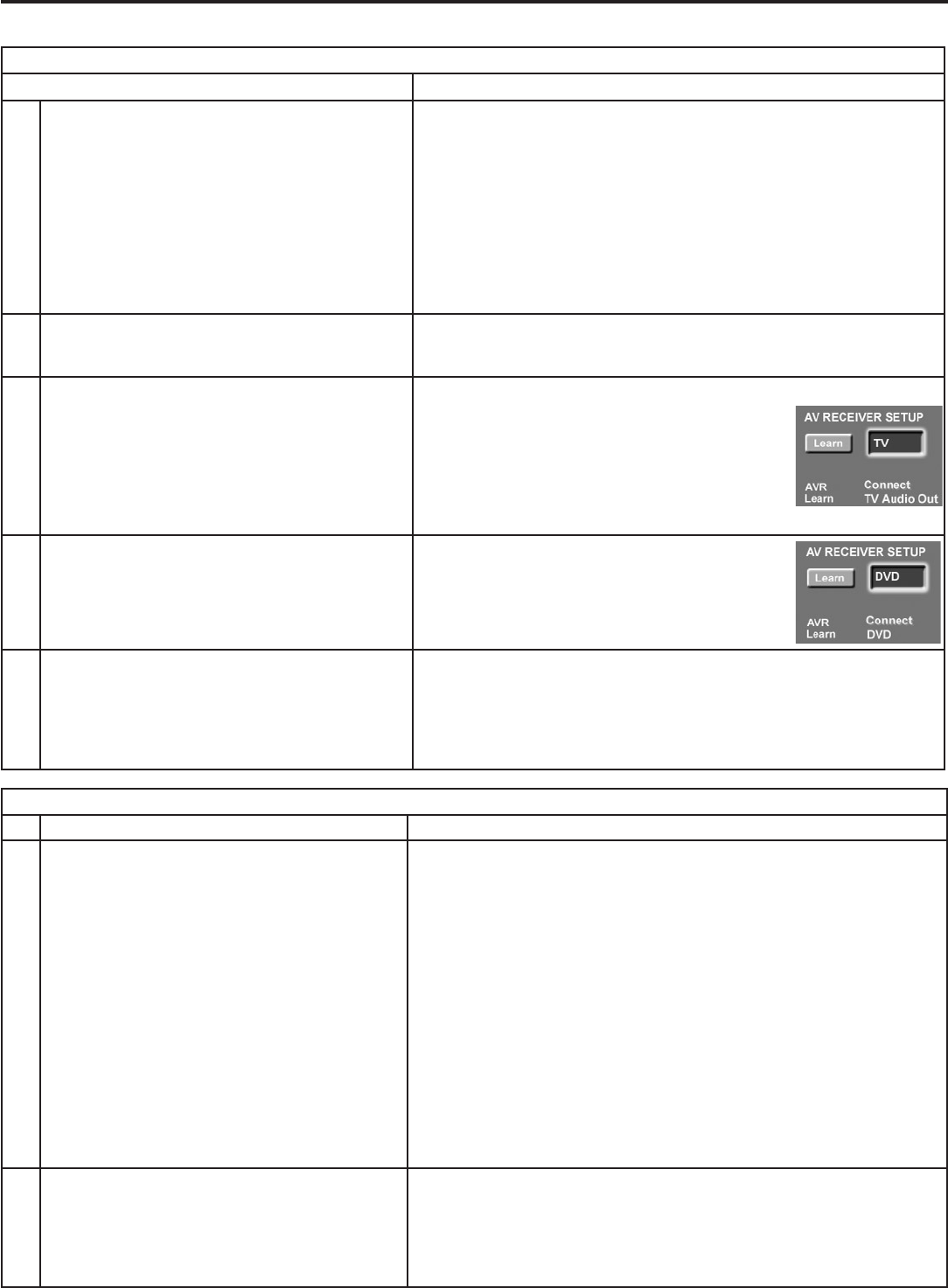
118 Appendices118 Appendices
TV Guide On Screen
(see the separate TV Guide On Screen® Interactive Program Guide User’s Manual for detailed information)
Symptom Remarks
1. TVGuideOnScreen®systemshowsnoprogram
listings.
• ProgramlistingsaredownloadedwhiletheTVisoffandthecable
boxislefton.Itmaytakeupto24hourstobegintoreceiveTV
programlistings.Itmaytakeuptooneweektoreceivealleightdays
ofTVprogramlistings.
• InvalidZIPcodewasenteredattheinitialTVGuideOnScreen
systemsetup.SelectNetCommandfromthemainTVmenu,then
GuideandenterthecorrectZIPcode.
• ChecktheconnectionsbetweentheTVandtheTVGuideOn
Screeninput(cable,antennaorcableboxandIRcable).Atleast
oneantennaconnectionmustbeassociatedwiththeTVGuideOn
Screensystemtoreceiveprogramlistings.
• WhenusingCableCARD™,thecablecompanymayhaveconverted
theTVGuideOnScreenhostchanneltoadigitalformatandlost
theinformation.ConnectanantennatoANT2andmemorizethe
antennachannelsintheTVSetupmenu.AddANT2totheTVGuide
OnScreensetupintheNetCommandmenu.Youmaybeableto
downloadfromtheantennainformationforbothcableandantenna.
2. TVGuideOnScreensystemprogramlistings
don’tmatchactualprograms
• IncorrectZIPcodewasenteredatinitialTVGuidesystemsetup.
SelectNetCommandmenu,thenGuidetoenterthecorrectZIP
code.
• Forcableprograms,theremaybemorethanonecablecompanyin
yourZIPcode.RefertotheTVGuideOnScreensystemmanualfor
instructionsontheSetupService.
Appendix E: Troubleshooting, continued
NetCommand
Symptom Remarks
2. NetCommandunabletolearnspecificdevice
keys.
• DevicedoesnotuseIRformatforremotecontrolsignal.ITTandRF
formatscannotbelearned.
• Roomlightingmayaffectthesignal.Havetheremotesveryclose(6
inchesorless)totheTVduringLearning.
• IflearningaMitsubishiremotecontrol,makesureslideswitchisnot
settoTVposition.
• Some,butnotall,devicekeyfunctionscanbelearnedby
NetCommand.Forexample,POWERandPLAYmaybelearned,
butotherfunctionsmaynot.
• Thesignalfromtheremotecontrolmaynotbestrongenough.
InsertfreshbatteriesandtryLearningagain.
3. TheA/VReceiveristheselectedaudiosourcebut
thereisnosound.
ChecktoseeiftheA/VReceiverpoweristurnedon.Afterthepoweris
turnedon,redisplaytheInputSelectionmenuandpressENTERtoallow
NetCommandtocorrectlyselecttheA/VReceiverinput.
4. ThereisnosoundwhenIswitchtotheA/V
receiverintheInputSelectionmenu,eventhough
IhavephysicallyconnectedtheTVtotheA/V
receiverandlearnedIRcodesforthereceiver
inputs.
Wronginputornoinputwasassignedinthe
ConnectboxunderAVReceiverSetupinthe
NetCommandmenu.Allaudioshouldgotothe
A/VreceiverasaudiooutputfromtheTVunless
thedevice’saudioisconnecteddirectlytotheA/V
receiver.Seechapter2,“TVSetup,”andperform
theproceduretoselectthecorrectA/Vreceiver
inputfromtheA/VReceiverConnectlist.
5. ThereisnosoundfromtheA/Vreceiverformy
DVDplayerorothersurroundsounddeviceeven
thoughIlearnedtheIRcodefortheA/Vreceiver’s
DVDinputorotherinput.
NetCommandA/VreceiversetupfortheDVD
playerordigitalsurroundsounddeviceother
deviceiswrong.Seechapter2,“TVSetup,”and
performA/Vreceiversetupforadigitalsurround
sounddevice.
6. I’veselectedmyDVDplayerorothersurround
sounddevceincomobinationwiththeTVspeak-
ersintheInputSelectionmenu,buthearno
sound.
AphysicalaudioconnectionfromthedevicetotheTVisrequired.
• Connecttheleftandrightaudiooutputfromthedevicetothe
appropriateTVaudioinput.Nowyoucanhearaudiofromthe
devicethrougheithertheTVspeakersortheA/Vreceiver.
• OpentheInputselectionmenuandselecttheA/Vreceiverfor
audio.


















