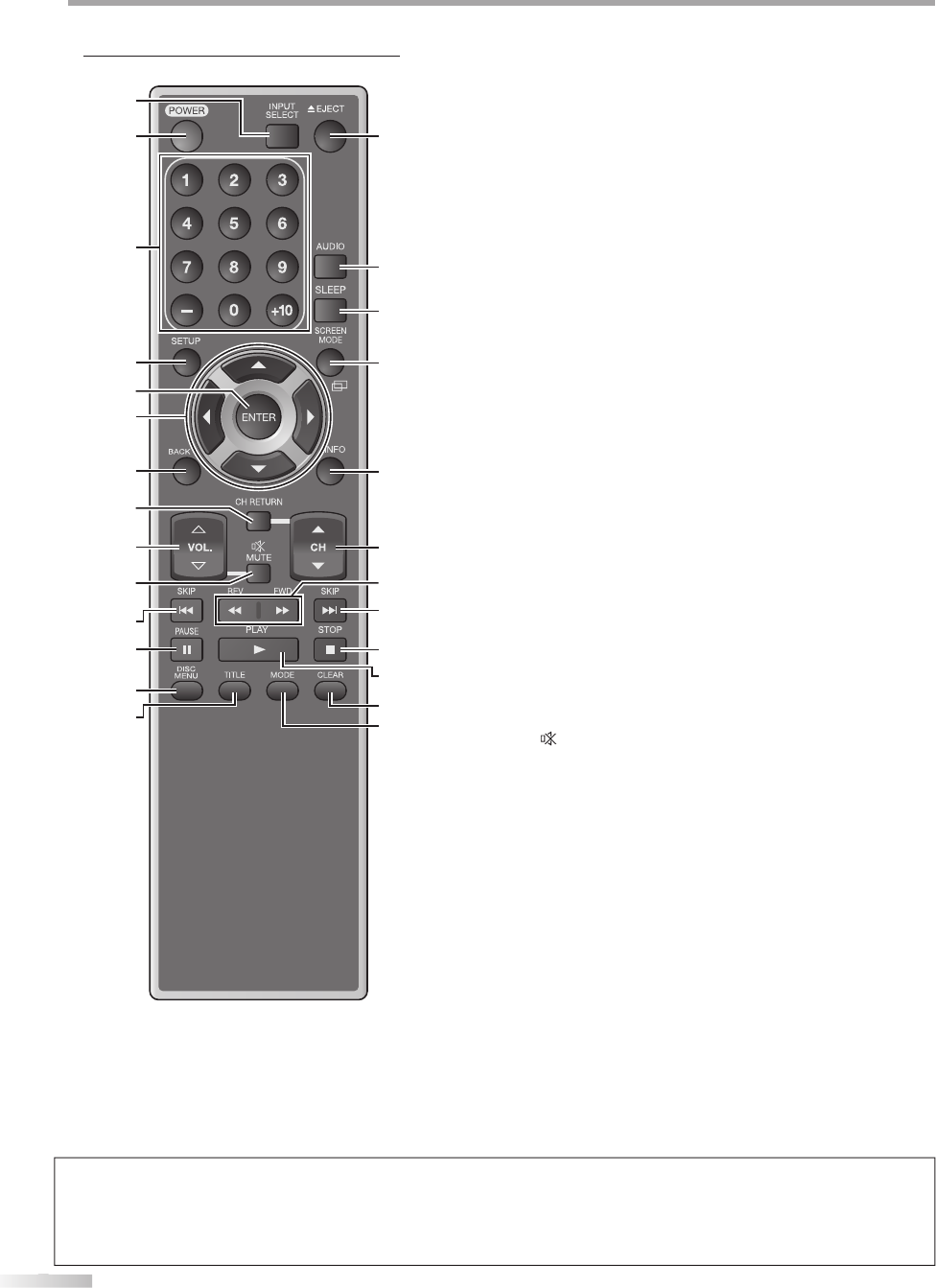
8
8
EN
I
NTRODUCTION
R
e
m
ote
Co
n
t
r
ol
F
u
n
ct
i
on
W
h
en using a universa
l
remote contro
l
to operate t
h
is unit.
• Ma
k
e sure t
h
e component co
d
e on your universa
l
remote contro
l
is set to our
b
ran
d.
Re
f
er to the manual accompanying your remote control
f
or more details.
• We
d
o not guarantee 100% interopera
b
i
l
ity wit
h
a
ll
universa
l
remote contro
l
s.
1.
INP
U
T
S
ELE
C
T
(p
. 17
)
Press to access connecte
d
externa
l
d
evices
l
i
k
e a BD/DVD recor
d
er
.
2
. P
O
WER
(
p. 15
)
Press to turn the unit on and o
ff
.
3
. Num
b
er
b
uttons
(
p. 16
)
• Press to se
l
ect c
h
anne
l
s.
• Press to se
l
ect c
h
apter, tit
l
e (DVD), or trac
k
(CD)
d
irect
l
y
.
-
(
hy
p
h
en)
• Pr
ess
to
s
hi
ft
t
h
e
subc
h
a
nn
e
l
f
r
o
m
t
h
e
m
a
in
cha
nn
el.
+1
0
butto
n
• Press to select 10 or hi
g
her number o
f
chapters.
4.
S
ET
U
P
(p
. 15 /
p
. 44
)
Press to displa
y
the main menu.
5.
ENTE
R
(p. 15)
R
Press to decide the command of settin
g
when
t
he main menu is displa
y
ed
.
6.
s
/
B
/
K
/
L
(
cursor
)
(p
. 15)
P
ress to move left / ri
g
ht / up / down throu
g
h
t
h
e
i
te
m
s.
7.
BA
C
K (
p
.
1
8
)
Press to return to the
p
revious menu o
p
eration.
8.
C
H RET
U
RN
(p
. 16)
Press to return to previousl
y
viewed channel.
9.
V
O
L
.
X
/
Y
(p
. 16)
Press to ad
j
ust the volume.
10.
MU
TE (
p
. 16
)
Pr
ess
to
tu
rn
t
h
e
sou
n
d
o
n
a
n
d
o
ff
.
1
1
.
S
KIP
H
/
G
(
p
.
38
)
Press to ski
p
forward or backward cha
p
ters, titles
(
DVD) or trac
k
s (CD)
.
1
2. PAU
S
E
F
(
p. 17
)
TV mo
d
e
•
P
ress to pause screen image.
DVD mo
d
e
• Press to pause t
h
e
d
isc p
l
ay
b
ac
k
.
2
4
6
5
3
1
15
16
17
18
19
20
22
23
11
25
21
7
12
13
11
14
8
10
24
9
A9DF1UH_LD320SS1_EN_v1.indd 8A9DF1UH_LD320SS1_EN_v1.indd 8 2010/01/22 17:12:052010/01/22 17:12:05


















