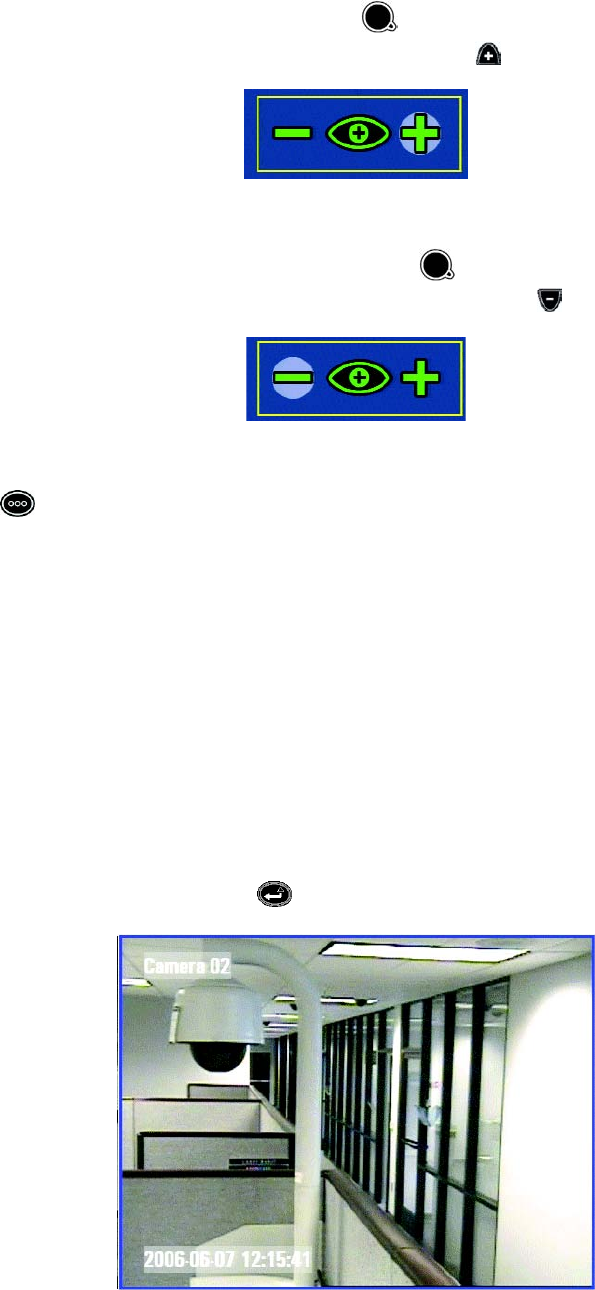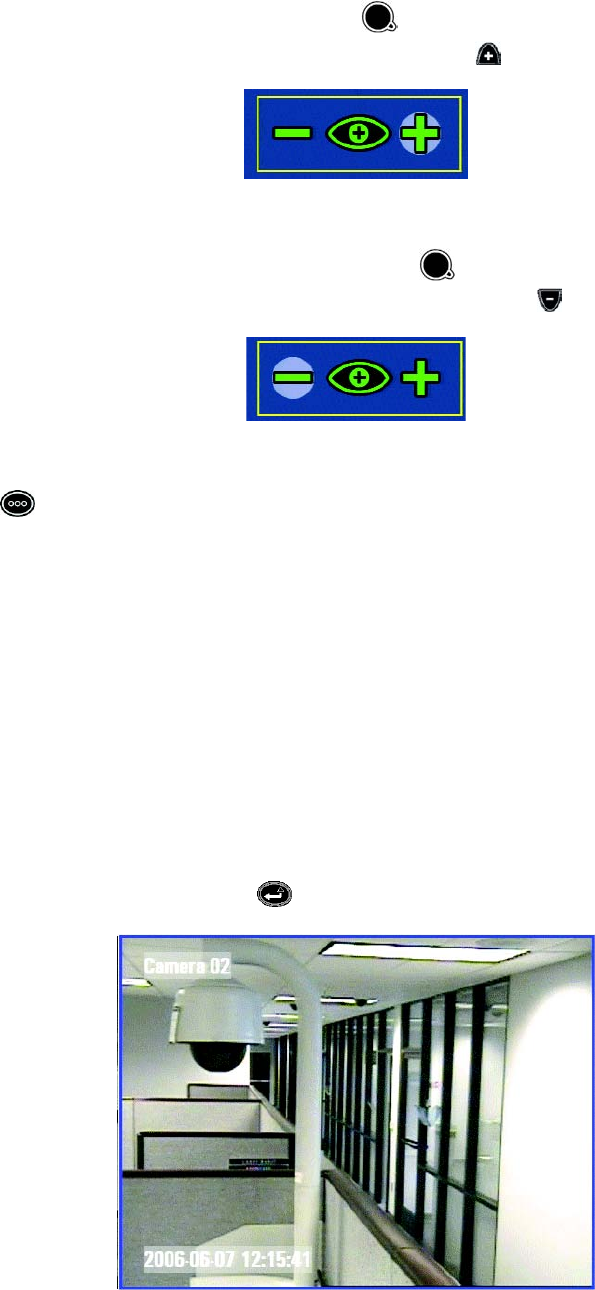
32 C1696M (8/06)
6. Move to the focus –/+ control and do one of the following:
• To focus closer to an object, turn the shuttle (outer dial) to the right. The plus sign (+) is highlighted by a circle, indicating the
direction of the change. As an alternative, press and hold the Plus button to focus closer.
Figure 34. Focus Closer to An Object
• To focus farther away from an object, turn the shuttle (outer dial) to the left. The minus sign (-) is highlighted by a circle, indicat-
ing the direction of the change. As an alternative, press and hold the Minus button to focus farther away.
Figure 35. Focus Farther Away From an Object
7. Press to close the Focus dialog box.
REPOSITIONING A CAMERA WITH PTZ CAPABILITIES
If you select a camera that supports pan, tilt, and zoom operations, you can reposition the camera with the joystick. PTZ cameras can be
repositioned to view a wider scene, to view a tighter scene, or to view a scene in a different direction. To enter PTZ mode, the on-screen menus
must be turned off. While in PTZ mode, it is not possible to navigate the on-screen menus. A blue border surrounds the video pane when PTZ
mode is on. In addition to controlling a PTZ camera manually from the front panel controls, you can reposition the camera based on predefined
patterns, presets, and scan operations. Refer to Using Patterns, Presets, and Scans on page 42 for more information.
To reposition a camera with the front panel controls:
NOTE: The instructions in this manual refer to the DVR5100 Control Pad. An optional KBD5000 keyboard or USB PC keyboard and mouse also can
be used to operate the DVR5100 instead of the Control Pad. Refer to Understanding DVR Controls and Menus on page 13 for alternate keystrokes
if you any of these devices.
1. In the live view mode, navigate to a video pane. The selected video pane is surrounded by a green border.
2. On the front panel controls, press Enter/Shift . The border around the video pane changes to blue.
Figure 36. PTZ Mode Indicated by Blue Border