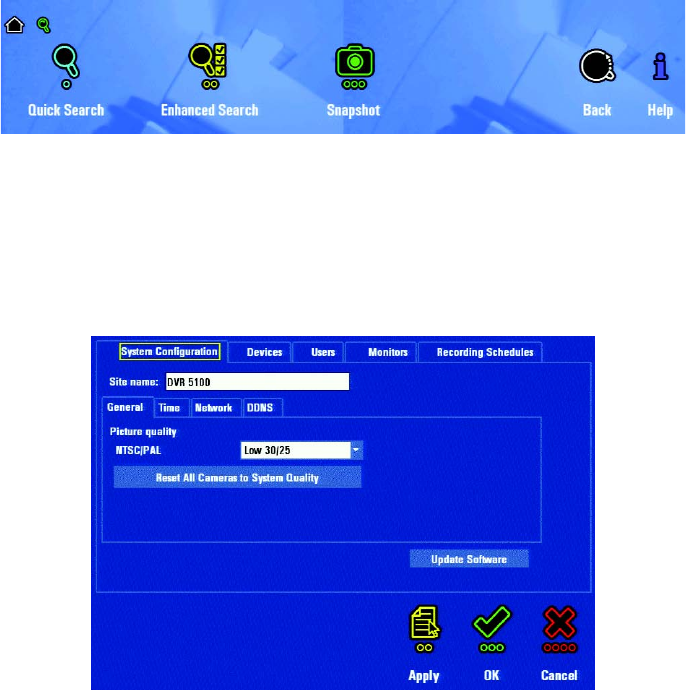
C1695M (8/06) 43
SEARCH/EXPORT MENU
The Search/Export menu contains options for locating and reviewing recorded video and for exporting snapshots and recorded video. To export
video you must have a CD or DVD available. To export snapshots, you must have a USB storage device attached to the DVR5100 or to the
KBD5000.
Figure 36. Search Export Menu
SETUP WINDOW
If you have permissions to do so, you can view or modify setup information for the DVR5100. The Setup window contains options for configuring
the following settings: System Configuration, Devices, Users, Monitors, and Recording Schedules. To set up roles, scripts, and events you must
log on to the DVR5100 Remote Client application.
Figure 37. Setup Window


















