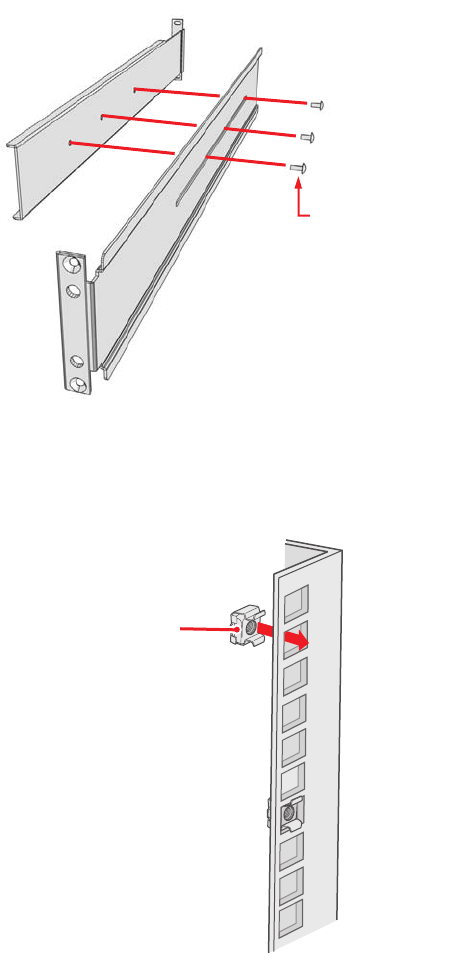
C1695M (8/06) 15
NOTE: Figure 6 identifies each piece of hardware for this procedure.
To install the DVR5100 in a rack:
1. If chassis mounting brackets are not attached: Attach one mounting bracket to each side of the DVR5100. Use four 10-32 x 0.25-inch
Phillips pan head screws for each bracket. Attach the brackets so that the tapered ends are positioned toward the rear of the DVR5100.
Refer to Figure 5.
2. Remove the four rubber feet from the underside of the unit if they are attached. Save the rubber feet and screws for possible future use.
3. Attach one front-mount rail to one rear-mount rail. Make sure the rails are mounted back to back, as shown in Figure 6. Use three
8-32 x 0.375-inch Phillips truss head screws in any of the available holes. Leave the screws loose until step 8.
Figure 6. Assembling a Support Rail
4. Repeat step 3 for the other rail set.
5. If installing unit into a square-hole rack: Insert 10 cage nuts into the square-hole rack as shown in Figure 7.
Figure 7. Inserting Cage Nuts
(3) SCREWS, 8-32 X 0.375
PHILLIPS TRUSS HEAD
CAGE NUT


















