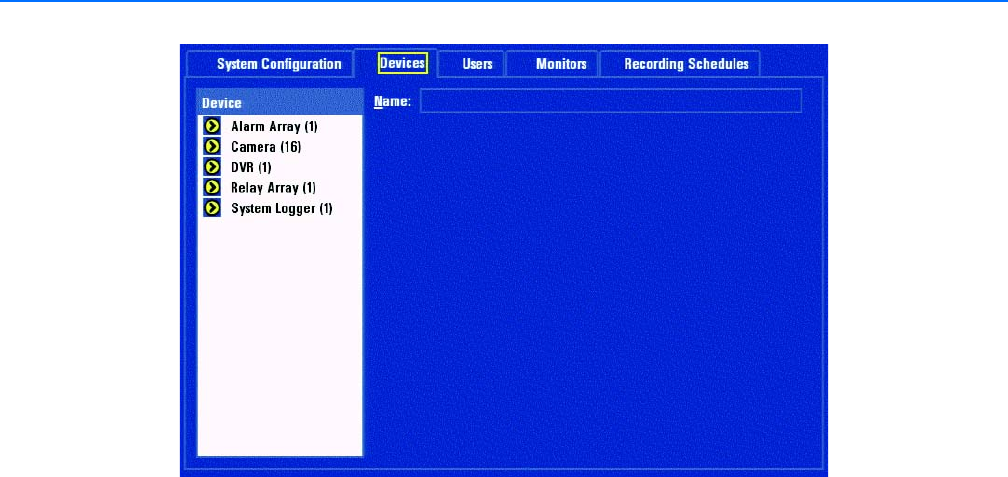
C1695M (8/06) 67
Devices
Figure 60. Devices Tab
The Devices page allows you to configure alarms, cameras, DVR EnduraStor, relays, and the system logger. You may only make changes to a
camera when it is on line. If a device is not currently on line, its icon appears with a red slash mark across it and the text in the right-hand panel
is grayed out, indicating that you cannot make changes.
The following settings are available on the Devices tab. The devices are listed in the left pane and their associated settings are listed in the right
pane.
• Device Selection list: Configuration options for a selected device are displayed in the content pane. DVR5100 supports these
devices:
•Alarm Array
• Cameras
•DVR
• Relay Array
• System Logger
• Name: Device name. Displays the name of the device selected in the Devices Selection pane.
• Content: Content pane. Provides access to device configuration options.
• Alarm Array: Provides access to alarm configuration options. One alarm array consists of 16 alarms. Each alarm is assigned to its
respective camera input. For example, alarm 1 is assigned to camera input 1 and so forth.
• Cameras: Provides access to camera configuration options. Up to 16 cameras are connected to one DVR5100
• DVR: Provides access to EnduraStor and serial port configuration options.
• Relay Array: Provides access to relay configuration options. One relay is provided for every four channels as follows:
• One relay output is provided for a 4-channel DVR.
• Two relay outputs (1, 2 for channels 1 and 2, respectively) are provided for an 8-channel DVR.
• Four relay outputs (1, 2 for channels 1 and 2, respectively and 3, 4 for channel 9 and 10, respectively) are provided for a16-
channel DVR.
• System Logger: Provides access to system log configuration options. Depending on the configuration, the DVR5100 will generate the
following system messages:
• All (operating and debugging)
• Operating only
• Debugging only


















