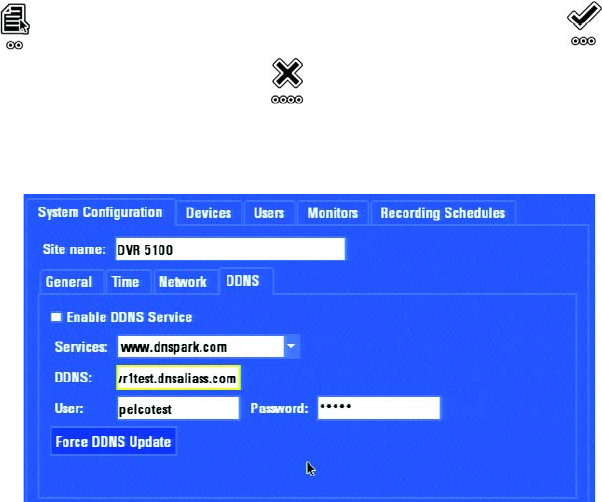
C1695M (8/06) 65
To set up the network information for the system:
1. If it is not already displayed, select the Network tab of the System Configuration page.
2. Navigate to Network Addressing, and then turn the jog (inner dial) to select the address type. Choices are Static and DHCP. If your system
uses static IP addresses, you must also enter information for the subnet mask and default gateway. Use the on-screen keyboard to enter the
address.
3. If necessary, navigate to DNS Server, and then enter the name of the domain name service server that you use to locate dynamic IP
addresses. Use the on-screen keyboard to enter the name.
4. If necessary, navigate to Mail server IP, and then enter the Ip address for the mail server that your system uses. This information is
necessary if you intend to send email messages automatically when an alarm occurs on the system. Use the on-screen keyboard to enter
the name.
5. If necessary, select the Remote Logon check box if operators will use the DVR5100 remote client application to access the DVR5100 from a
remote computer.
6. If necessary, select the New Key command to create a new access key for use by the remote client application. You must give this new key
to any user who uses the remote client application.
7. If instructed to do so by a technical support representative, select the Enable SSH check box to allow temporary access to the DVR5100 by
a tecnician at a remote location. This feature expires automatically after five hours.
8. Select Apply to save your changes and continue working with settings on this page. Select OK to save your changes and close
the page. To retain the original settings, select Cancel . The DVR5100 main menu closes.
DDNS SETTINGS
Figure 59. DDNS Section
The DVR5100 allows you to configure Dynamic DNS for your application. DDNS is a service that maps Internet domain names to IP addresses.
DDNS serves a similar purpose to DNS: DDNS allows anyone hosting a Web or FTP server to advertise a public name to prospective users.
Unlike DNS that only works with static IP addresses, DDNS works with dynamic IP addresses, such as those assigned by an Internet Service
Provider (ISP) or other DHCP server. The DVR5100 DDNS feature is applicable for applications that receive dynamic, frequently-changing IP
addresses a service provider.
The following settings and command are available on this tab.
• Enable DDNS Service: When selected, the Enable DDNS Service check box enables DDNS.
• Services: Specifies the name of the service that lists your IP addresses and domain alias.
• DDNS: The name of the domain alias for your system.
• User: The registered user name submitted to the DDNS service provider.
• Password: Registered password entered in association with the user name.
• Force DDNS Update command: Allows you to update DDNS information manually. Using this command is similar to releasing and
renewing IP addresses.


















