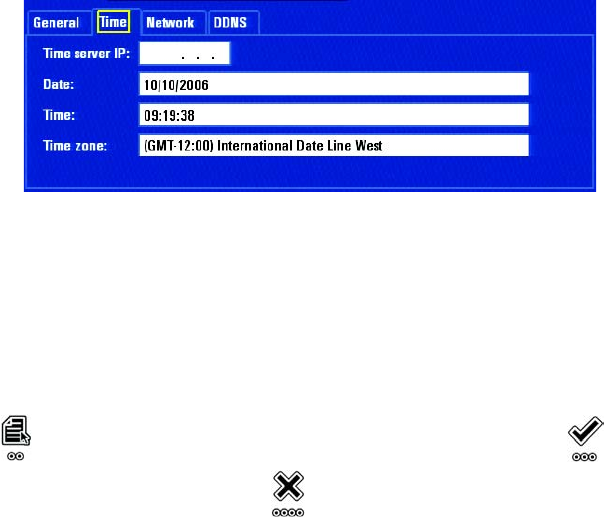
56 C1695M (8/06)
2. In the System Configuration setup page, select the Time tab. The Time section appears.
Figure 51. System Clock Dialog Box
3. In the Time section, you can set up the following settings (for information about using the Control Pad to enter characters, refer to DVR5100
Control Pad on page 32):
• Time server IP: If the DVR5100 is being synchronized to an external time server, enter the IP address of the time server.
• Date: If the DVR5100 is not being synchronized to an external time server, enter the current date for the unit.
• Time: If the DVR5100 is not being synchronized to an external time server, enter the current time for the unit.
• Time Zone: Select the time zone.
4. Select Apply to save your changes and continue working with settings on this page. Select OK to save your changes and close
the page. To retain the original settings, select Cancel . The DVR5100 main application window appears.
5. Restart the DVR5100 before continuing.


















