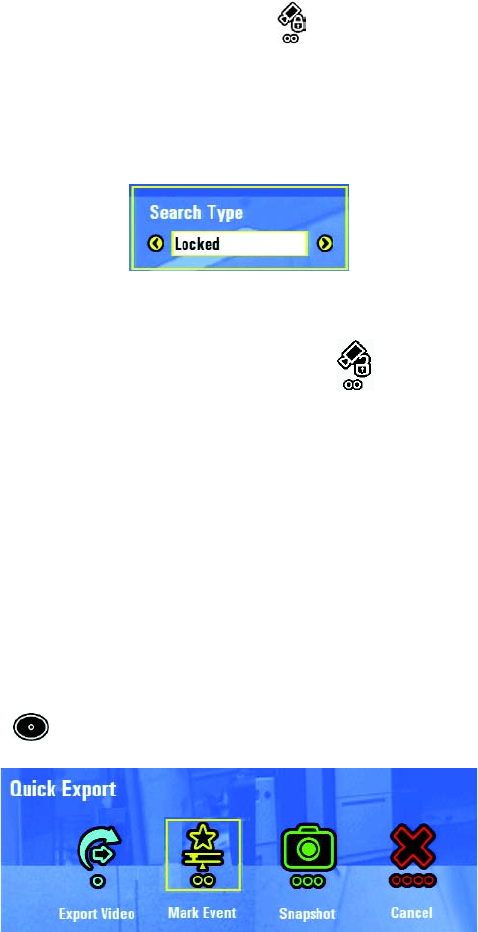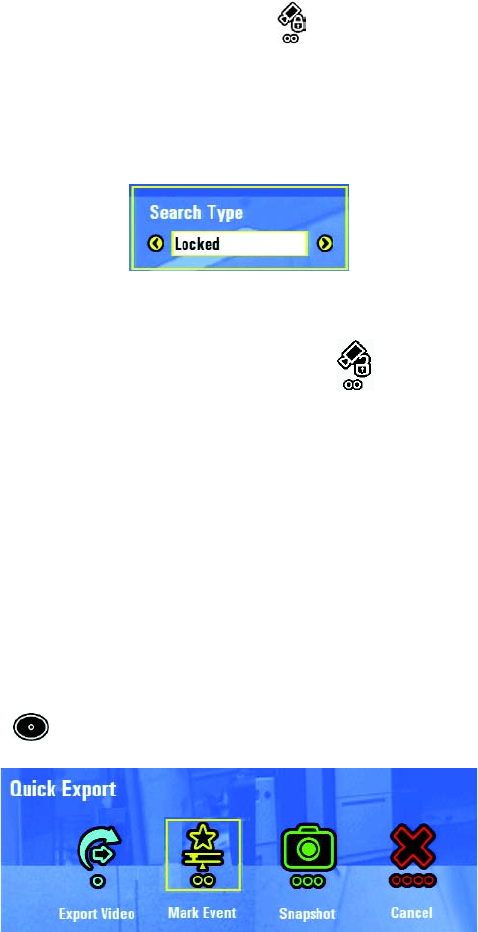
54 C1696M (8/06)
1. Perform an enhanced search. Refer to Performing an Enhanced Search on page 49. The Enhanced Search dialog box appears (Figure 64).
2. Turn the jog (inner dial) to select a video clip, and then select Lock . The video remains locked indefinitely.
To unlock a video clip:
You can unlock any video clip that has been locked by first performing an enhanced search for locked video.
1. Perform an enhanced search making sure to include locked video in the Search type. Refer to Performing an Enhanced Search on page 49.
Figure 66. Searching for Locked Video
2. Turn the jog (inner dial) to select a locked video clip, and then select Unlock .
MARKING AN EVENT
You can mark an event on a video clip while you are playing back recorded video. Marking an event on a video clip makes it easier to locate later
on. Unlike locked video, marked events are overwritten according to the disk overwrite settings for the DVR5100. Follow the instructions below to
mark an event.
To mark an event:
NOTE: The instructions in this manual refer to the DVR5100 Control Pad. An optional KBD5000 keyboard or USB PC keyboard and mouse also can
be used to operate the DVR5100 instead of the Control Pad. Refer to Understanding DVR Controls and Menus on page 13 for alternate keystrokes
if you any of these devices.
1. Play back recorded video, and then select the video pane. The border around the video pane is yellow.
2. On the Control Pad, press . The Quick Export menu appears.
Figure 67. Marking an Event