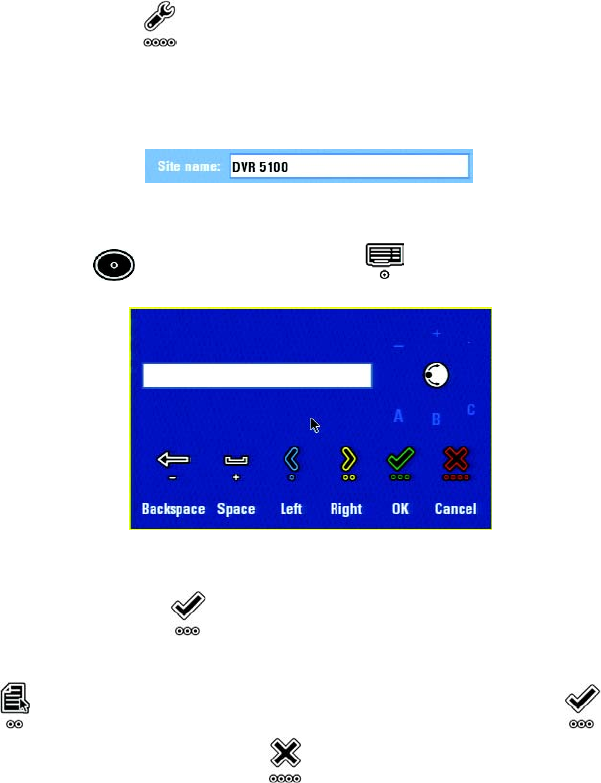
60 C1695M (8/06)
SITE NAME
By default, the site name is DVR5100. Only an Administrator user can modify the site name.
To modify the site name:
TIP: You can use an optional KBD5000 keyboard or a USB PC keyboard and mouse to perform some setup tasks more easily. Refer to
Understanding DVR5100 Controls and Menus on page 31 for a comparison on using any of these devices to work with the on-screen menus.
1. From the main menu, select Setup . The Setup window appears (Figure 54).
1. If it is not already displayed, navigate to the System Configuration page.
2. Navigate to the Site name field.
Figure 55. Modifying the Site Name
3. Press the blue function key to display the on-screen keyboard .
Figure 56. Entering Text From the On-Screen Keyboard
4. Edit the site name, and then select OK to accept the new name and return to the System Configuration page. Refer to Using the
Control Pad to Enter Characters on page 10 for additional information about using the on-screen keyboard.
5. Select Apply to save your changes and continue working with settings on this page. Select OK to save your changes and close
the page. To retain the original settings, select Cancel . The DVR5100 main application window is displayed. Select Apply to save the
changes and remain in the System Configuration page.


















