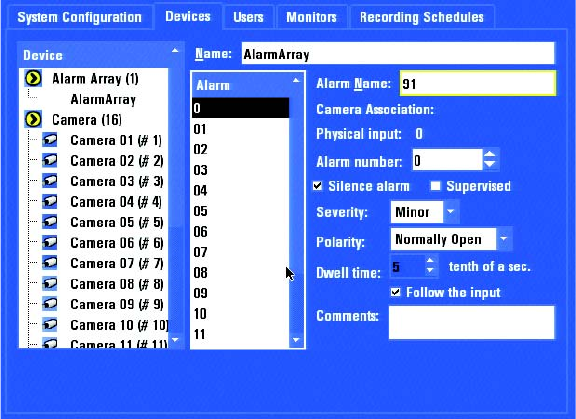
70 C1695M (8/06)
ALARM ARRAY SETUP
Figure 65. Setting Up an Alarm Array
The DVR5100 provides 1 alarm input for each camera. The alarm inputs can be configured separately. For information about connecting alarm
inputs, refer to Connecting Alarms on page 26. Alarms are not displayed in the Alarm Received pop-up window until the specified alarm input is
configured. To monitor and respond to alarms, users must be assigned a role that includes access to the service.
Refer to the following sections for instructions on configuring and editing alarm arrays:
• Modifying an Alarm Device Name on page 71
• Modifying the Alarm Input Name on page 71
• Assigning an Unique ID for an Alarm Input on page 72
• Selecting an Alarm Input Operating Mode on page 73
• Selecting the Severity Level on page 73l
• Setting the Alarm Input Polarity on page 74
• Setting Alarm Input Dwell Time on page 74
• Creating an Alarm Comment on page 75
The DVR5100 provides the following setup information to configure alarm arrays.
• Alarm Array: Alarm Array device category that includes the alarm device. The alarm array consists of up 16 alarm inputs. The
category name cannot be modified.
• Alarm: List box that displays the number (default) or name of the alarm. The entry highlighted in this box is directly associated with
the physical alarm input number displayed in the Modify Alarm area Physical Input label. (By default, the alarm inputs displayed are
numbered 0 to 15.) The default entries in the Alarm list box are 0 to 15. When a entry is selected in the Alarm list box, the same entry
is displayed in the Modify Alarm area’s Name text box.
One programmable alarm input is provided for each video input. The alarm inputs are organized as follows:
• Alarm input 1–4 maps to video input 1–4
• Alarm input 5–8 maps to video input 5–8
• Alarm input 9–12 maps to video input 9–12
• Alarm input 13–16 maps to video input 13–16
• Name: Text box that displays the name of the alarm device. The default name is AlarmArray. The DVR5100 allows you to modify the
name.
• Modify Alarm: The Modify Alarm area provides options that allow you to customize parameters for each alarm input.
• Name: A text box that displays the alarm number or name for the selected alarm. You can modify the entry displayed in this field.
• Camera Association: Label that displays the name of the associated camera. The associated camera must be configured to record
in response to the alarm selected in the Alarm list box.
• Physical Input: Label that displays the number representing the physical connector to which the alarm input is connected. This
number cannot be modified.


















