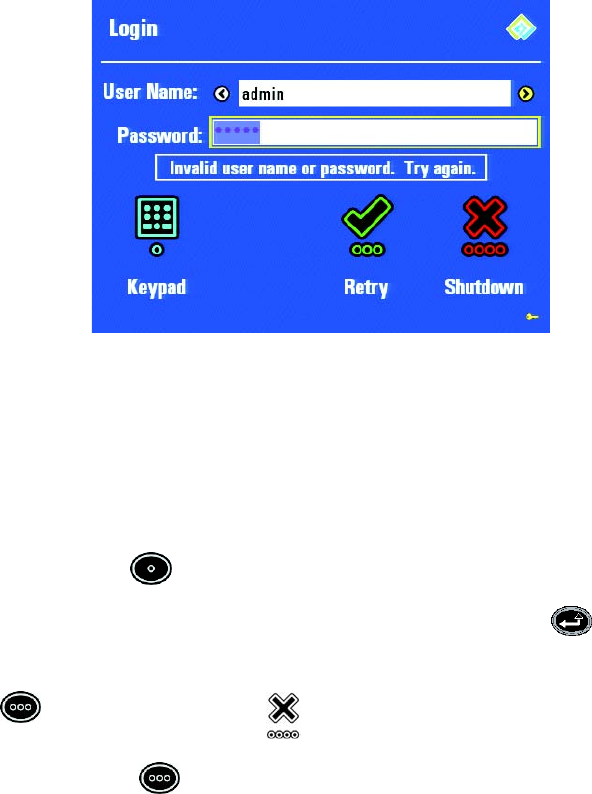
C1695M (8/06) 51
RE-ENTERING LOGIN INFORMATION
If you enter an incorrect password on the Login dialog box, a message appears asking you to try again.
Figure 44. Retry Login Dialog Box
To re-enter your login information:
TIP: You can use an optional KBD5000 keyboard or a USB PC keyboard and mouse to perform some setup tasks more easily. Refer to
Understanding DVR5100 Controls and Menus on page 31 for a comparison on using any of these devices to work with the on-screen menus.
1. Verify that the user name is correct, and then select a different user name if necessary.
2. To re-enter the password, do the following:
a. On the Control Pad, press . The on-screen keyboard appears. (Figure 43)
b. Use the joystick to navigate to the first number your password, and then press Enter/Shift on the Control Pad.
c. Repeat these steps until you have entered the entire password.
d. Press to accept the password, or press to cancel the password and return to the Login dialog box.
3. From the Login dialog box, press to accept the user name and password. If the password is correct, the DVR5100 displays the main
application window.
4. If re-entering your user name and password fails to start the application, contact your system administrator to verify that the user name and
password are still valid.


















