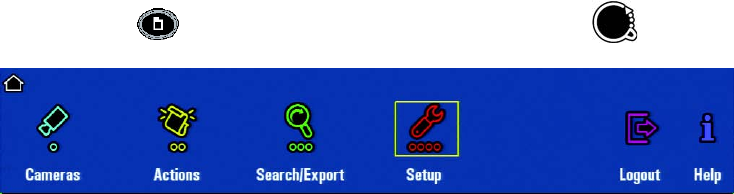
C1695M (8/06) 57
Advanced DVR5100 Configuration
The DVR5100 provides a front panel Control Pad that allows a user with Administrator role permissions to access the Setup window to configure
the unit. The DVR5100 is pre-configured with default settings that allow you to use the DVR5100 without having to configure the unit.
• For information about using the DVR5100 Control Pad, refer to Understanding DVR5100 Controls and Menus on page 31.
• For information about the DVR5100 Setup window, refer to Setup Window on page 13.
• For information about DVR default settings, refer to Default Settings for the DVR5100 System on page 113.
NOTE: Only users with Administrator role permissions are allowed access to the Setup window.
Refer to the following sections to configure the DVR5100:
• System Configuration on page 59
• Devices on page 67
• Users on page 98
• Monitors on page 105
• Recording Schedules on page 107
To open the Setup window:
TIP: You can use an optional KBD5000 keyboard or a USB PC keyboard and mouse to perform some setup tasks more easily. Refer to
Understanding DVR5100 Controls and Menus on page 31 for a comparison on using any of these devices to work with the on-screen menus.
1. Log into the DVR5100 as an administrator user.
2. On the Control Pad press to display the main menu. If necessary, select the Back button to display the main menu.
Figure 52. DVR5100 Main Menu


















