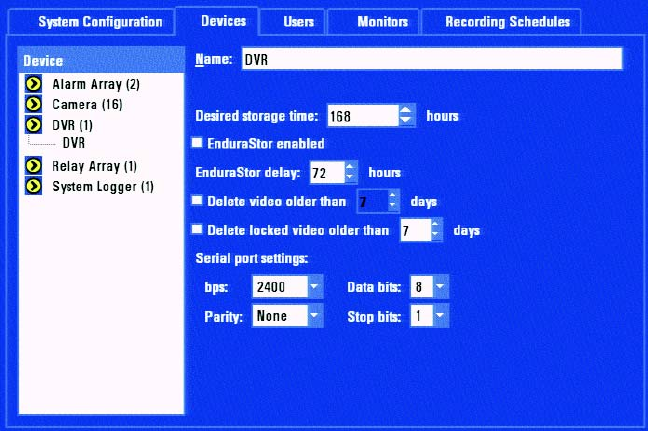
88 C1695M (8/06)
DVR SETUP
Refer to the follow instructions to set up storage options for the DVR5100:
• Displaying the EnduraStor Options on page 89
• Setting the Storage Time on page 89
• Enabling EnduraStor and Setting the EnduraStor Delay on page 90
• Enabling and Setting the Pruning Period on page 90
• Enabling and Setting the Locked Video Pruning on page 91
• Configuring Serial Port Settings on page 91
Figure 75. Configuring Devices: DVR
The DVR5100 uses EnduraStor to maximize storage on the hard disk drive. EnduraStor is a patented technology that prunes redundant data from
saved video streams so that more disk space is available to store additional video. The following configuration settings are available for the DVR.
• Name: Text box that displays the name of the EnduraStor device. The default name is DVR. The DVR5100 allows you to modify the
name.
• Desired storage time: Selects the desired storage time, in hours. This is the number of hours of storage you would like to retain
video on the DVR5100 hard disk. If the DVR5100 is not going to be able to achieve the targeted number of hours, you will be alerted
and instructed to adjust your system settings. The default value is 72 hours.
• EnduraStor enabled: EnduraStor device that manages DVR5100 data storage time on the hard disk.
• EnduraStor delay: Sets the number of days of stored video you want to retain at full size. Video recorded outside of this delay
window will be compressed to make room for newly recorded video. By default, the setting is 72 hours.
• Delete video older than: Two controls are provided for this option:
• Check box that enables the option.
• A field that sets the number of days for which video will be retained before it is deleted. The default setting is seven days.
In the case of locked video, the following policy applies:
•If Delete locked video older than is disabled, only locked video is retained on the system even if it is older than the number of
days you specify.
•If Delete locked video older than is enabled, locked video is retained on the system for the specified number of days before it is
deleted.
• Serial port settings: Provides settings for the RS-422 serial port to communicate with a camera. Set up serial port (only if Coaxitron
is disabled on the associated camera). Table O describes settings for the serial port.
• bps: Selects the transmission rate (expressed in bits per second) for the port. Refer to Table O, DVR5100 Serial Port Options and
Defaults, on page 89 for settings.


















