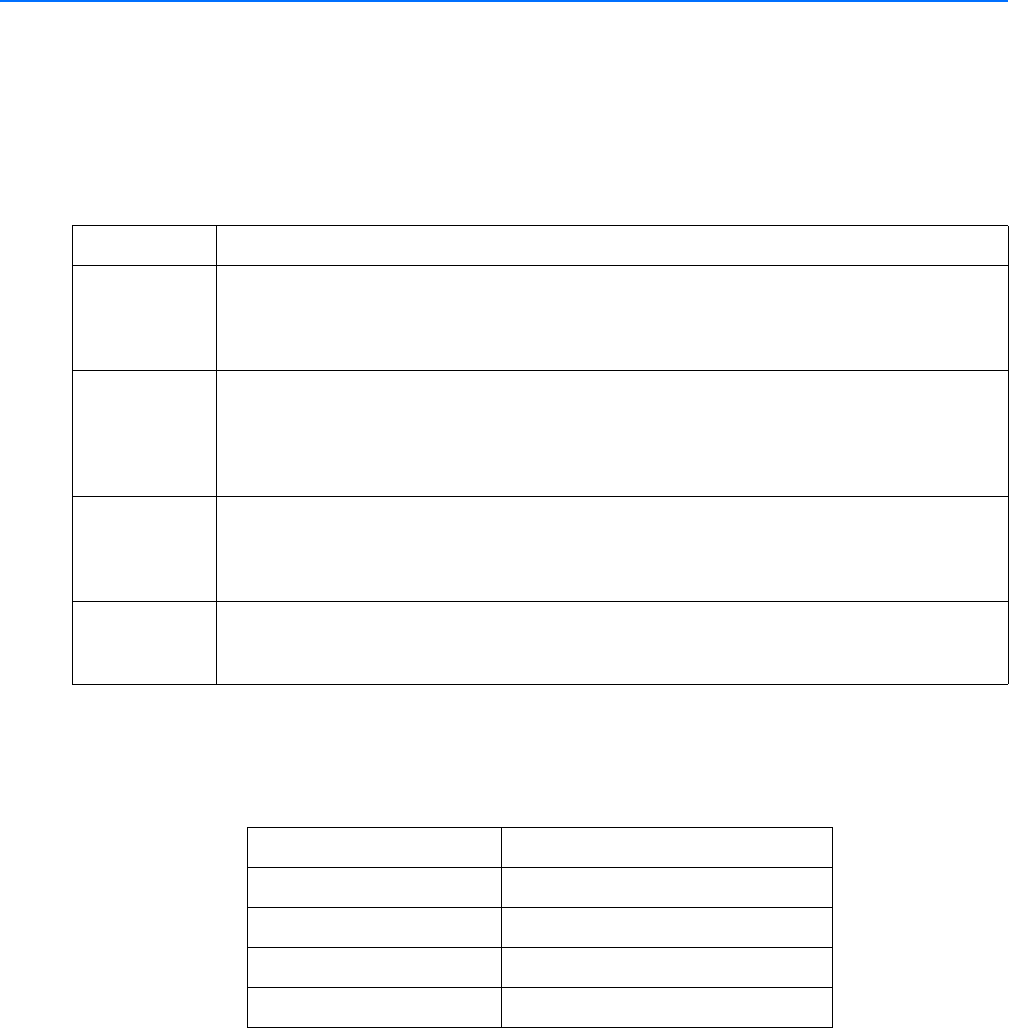
C1695M (8/06) 49
Starting and Stopping the DVR5100
USER NAMES AND ACCESS ROLES
The DVR5100 provides four default user names and access roles for use when you start or stop the DVR5100: Administrator, Manager, Operator,
and Guest. Each access role is assigned a default user name. Table K describes the features that are available for each user access role and lists
their default passwords. You must use the Remote Client application to manage the user roles. For information about managing roles, refer to the
DVR Remote Client Software manual.
When you start the DVR5100, a login dialog box automatically appears in the center of the screen (Figure 43). The following default user names
and passwords are available for the DVR5100:
Contact your DVR5100 system administrator to set up additional accounts or if you forget a password.
Table K. DVR5100 Series DVR User Groups Access Roles
Role Features Accessed and Default Passwords
Administrator A user with the Administrator role is allowed full permission to access and modify all of the DVR5100 features. The
Administrator has full access rights and is the only user level with permission to modify every option and value in the
Setup page. The default user name is admin, and the default password for this user is 23646. If you use a PC keyboard to
enter the password, you may also enter it as admin.
Manager A user with the Manager role is allowed permissions to monitor live video and audio, reposition PTZ cameras, respond to
alarms, run scripts, activate relays, search for video, play back video, lock clips, capture snapshots, and export and view
all of the Setup windows. The Manager user can view but not modify set up options. The default user name is manager,
and the default password for this user is 6262437. If you use a PC keyboard to enter the password, you may also enter it
as manager.
Operator A user with the Operator role has permissions to monitor live video and audio, reposition PTZ cameras, respond to
alarms, run scripts, activate relays, search for video, play it back, lock clips, and capture snapshots. The default user
name for this role is operator, and the default password for this user is 67372867. If you use a PC keyboard to enter the
password, you may also enter it as operator.
Guest A user with the Guest role has minimal permissions and is allowed to monitor live video and audio, change layouts, and
reposition PTZ cameras. The default user name for this role is guest, and the default password for this user is 48378. If
you use a PC keyboard to enter the password, you may also enter it as guest.
Table L. Default User IDs and Passwords
User ID Password
admin admin or 23646
manager manager or 6262437
operator operator or 67372867
guest guest or 48378


















