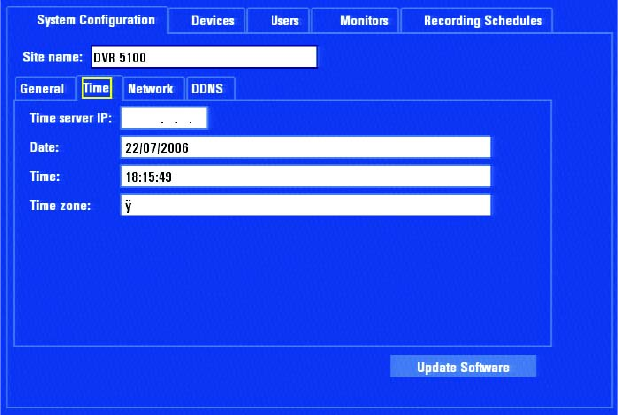
C1695M (8/06) 63
TIME SETTINGS
Figure 57. System Configuration Page: Time Tab
The DVR5100 allows you to configure the date and time to be synchronized with an external time server or you can manually set the date and
time. You also have the option of specifying the time zone where the DVR5100 is located. If your DVR5100 is not attached to a network, you can
set the date and time manually from the Setup menu. For information about setting the date and time, refer to Setting the System Clock on
page 55.
WARNING: You must restart the DVR5100 before the changes are recognized by the operating system. It can take several minutes for the
system to save all of the settings changes and then restart. If you intend to change network settings as well, it is recommended that you make
any necessary changes to network settings before you save the changes. Doing so will save unnecessary delays while configuring the system.
The following settings are configured on this tab.
• Time server IP: The DVR5100 uses the Network Time Protocol (NTP) to synchronize the clocks of all the devices on the network. By
default, time and date information is included with video streams and other device data. Enter the IP address of the computer acting
as the Endura NTP time server. (You may need to ask your system administrator for this information.) Use the EndurAdmin interface to
set the system time on your NTP server.
• Date: Date is displayed in numerical format: dd/mm/yyyyy.
• dd: Represents day of the month. Range is 01 to 31.
• mm: Represents month of the year. Range is 01 to 12.
• yyyy: Represents the year. Range is
For example, May 16, 2006 is entered as follows: 16/05/2006.
• Time: Time is displayed in 24-hour format: hh;mm;ss.
• hh: Specifies hours. Range is 00 to 23.
• mm: Specifies minutes. Range is 00 to 59.
• ss: Specifies seconds. Range is 00 to 59.
For example, 8:30 AM and 40 seconds is expressed as: 08:30:40.
• Time zone: Supports all time zones in the world. Besides providing the correct date and time stamp for recorded video, selecting a
time zone also determines whether or not the location uses Daylight Saving Time (or Summer Time in Europe). You should select the
time zone and city closest to your location to ensure the correct implementation of this feature.


















