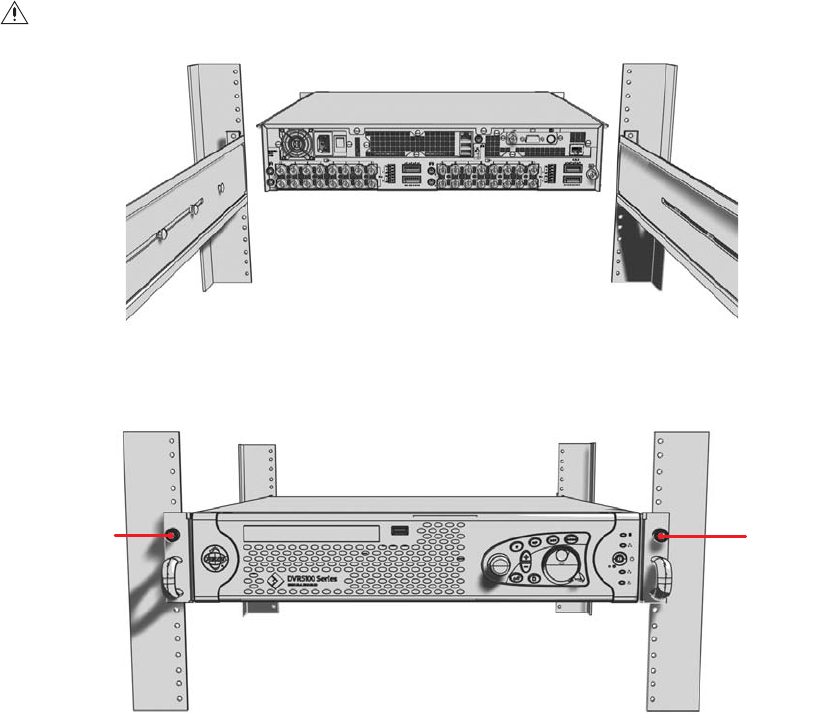
C1695M (8/06) 17
7. Repeat step 6 for the second support rail assembly.
8. Tighten the 8-32 x 0.375-inch Phillips truss head screws that were attached to the front- and rear-mount rails in steps 3 and 4.
9. Place the unit onto the mount rails by sliding the chassis brackets onto the rails. This step may require two people to lift and slide the unit
into place. The unit should slide in and out of the rack easily. Refer to Figure 9.
Figure 9. Mounting the DVR5100 into the Rack
10. After the unit is in place, tighten the two thumbscrews to secure the unit to the rack.
Figure 10. Tightening the Thumbscrews
WARNING: When sliding out the DVR5100, be careful not to let the unit fall out of the rack.
THUMBSCREW
THUMBSCREW


















