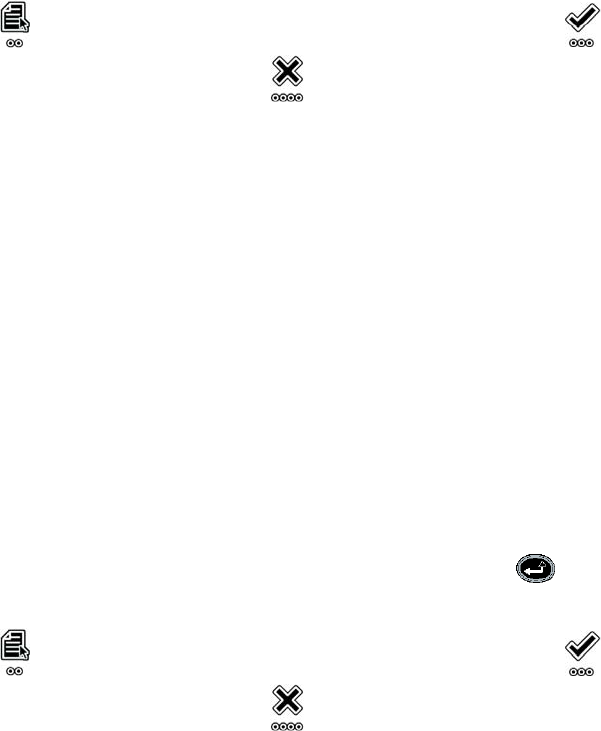
74 C1695M (8/06)
SETTING THE ALARM INPUT POLARITY
The DVR5100 allows you to set the alarm input’s polarity. By default, the alarm polarity is normally open. You set the polarity to operate as
normally closed. The dwell time is initially set to 110 tenths of a second.
TIP: You can use an optional KBD5000 keyboard or a USB PC keyboard and mouse to perform some setup tasks more easily. Refer to
Understanding DVR5100 Controls and Menus on page 31 for a comparison on using any of these devices to work with the on-screen menus.
To set the alarm input polarity and dwell time:
1. Display the alarm device configuration options. For information about selecting a device, refer to Working With Devices on page 68.
2. Move to the Alarm list box. The configuration options for the selected alarm input are displayed in the Contents pane. The alarm name is
displayed in the Modify Alarm Name text box.
3. Select an alarm input name. The name of the select alarm input is displayed in the Modify Alarm Name text box.
4. In Polarity, select the polarity for the specified alarm. (Refer to Figure 66 on page 72.) Options are normally open (default) and normally
closed.
5. Select Apply to save your changes and continue working with settings on this page. Select OK to save your changes and close
the page. To retain the original settings, select Cancel . The DVR5100 main application window is displayed.
SETTING ALARM INPUT DWELL TIME
The DVR5100 allows you to select how long the alarm condition stays active. There are two dwell time options:
• Dwell Time in Tenths of a Second
• Follow the Input
TIP: You can use an optional KBD5000 keyboard or a USB PC keyboard and mouse to perform some setup tasks more easily. Refer to
Understanding DVR5100 Controls and Menus on page 31 for a comparison on using any of these devices to work with the on-screen menus.
1. Display the alarm device configuration options. For information about selecting a device, refer to Working With Devices on page 68.
2. Move to the Alarm list box. The configuration options for the selected alarm input are displayed in the Contents pane. The alarm name is
displayed in the Modify Alarm Name text box.
3. Select an alarm input name. The name of the select alarm input is displayed in the Modify Alarm Name text box.
4. Set the dwell time. Move to Dwell time, and then turn the jog right or left to set the dwell time.
OR
5. Set the Follow the Input setting. Move to the Follow the Input box, and then press Enter/Shift to select it. In this case, the Dwell Time
is unavailable.
6. Select Apply to save your changes and continue working with settings on this page. Select OK to save your changes and close
the page. To retain the original settings, select Cancel . The DVR5100 main application window is displayed.


















