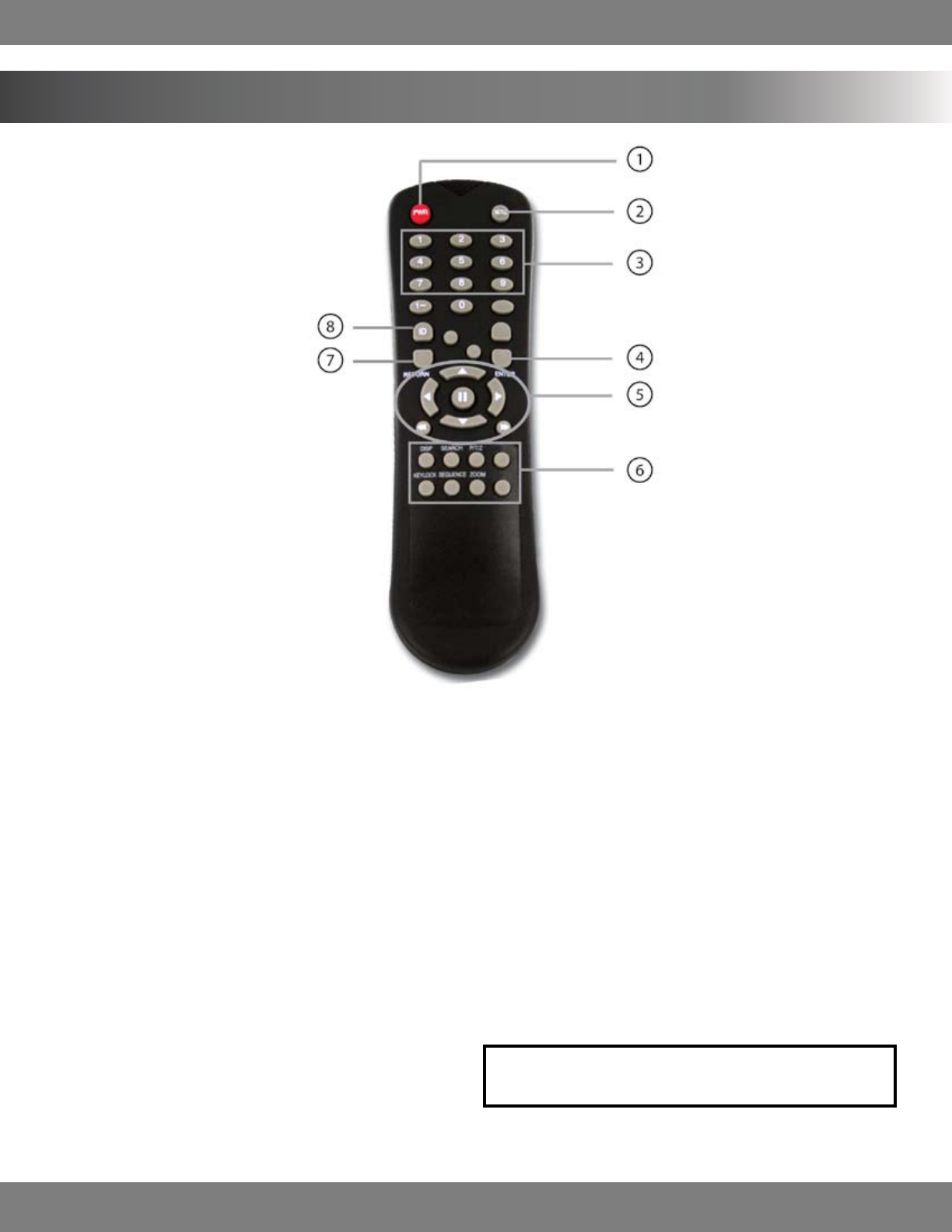
16CLEARVU10
SVAT ELECTRONICS
now you can see
USING THE REMOTE CONTROL FOR ONSCREEN NAVIGATION
1 POWER BUTTON
Turns the LCD screen or DVR system ON or OFF
2 SETUP BUTTON
Enters the setup screen
3 CHANNEL SELECTION BUTTONS
Select to display individual cameras in live display and playback.
Can also be used to enter numeric passwords (when prompted)
4 ENTER BUTTON
Conrms selection in navigating onscreen menus
5 NAVIGATION / REVIEWS / CONTROL BUTTONS
Up Button
Review/ Playback Button
Changes the Playback Speed
Down Button
Changes the Reverse Speed
Reverse Playback Button
Pause Button
6 MENU BUTTONS
Display Button
Search Button
PTZ Button
Key Lock Button
Sequence Button
Zoom Button
Archive Button
7 RETURN BUTTON
Returns to the previous screen when navigating onscreen menus
8 ID BUTTON
Allows you to select and log on as a specic ID. This is for multiple
systems controlled by one remote.
NOTE: The remote control requires 2 AAA batteries (included).


















