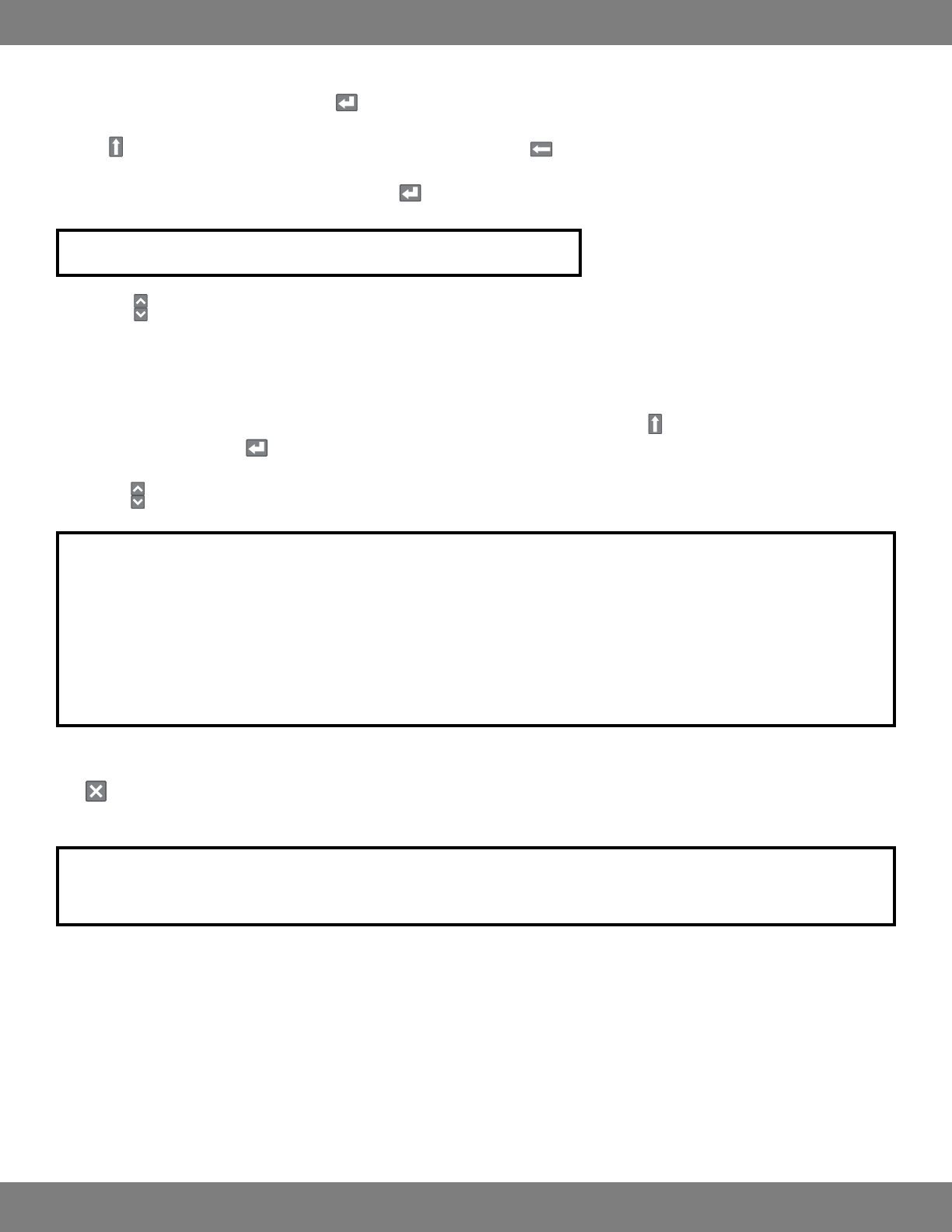
50CLEARVU10
SVAT ELECTRONICS
now you can see
5. Enter a password by clicking each letter individually. The title can be up to 8 characters and can include both numbers and letters. When you
have nished selecting your password, click to exit the onscreen keyboard.
6. The
button allows you to move between capital letters and lowercase, and can be used to delete letters.
7. When you have nished selecting your password, click to exit the onscreen keyboard.
8. Use the
buttons to select whether this user will be part of the ADMIN, MANAGER, or USER group.
9. If you wish to have the DVR send the user alerts of video loss or motion to their inbox, you can double click the box next to E-MAIL and the
onscreen keyboard will pop up again.
10. Follow steps 5-7 to enter the user’s email address. The @ and icons can be accessed by clicking the
button. When you have nished
making sequence title, click to exit the onscreen keyboard.
11. Use the
buttons to turn e-mail notications ON or OFF.
12. PressOKtoreturntotheUSERMANAGEMENTscreen.
13. When you have made all the desired changes to the USER MANAGEMENT menu, click APPLY. If you wish to exit without saving changes, click
in the top right corner of the window.
NOTE: All USER IDs and passwords are case sensitive.
NOTE: In order to receive email alerts, a valid email address must be assigned to a USER ID and the email notication option for that user
mustbesettoON.Ifyouhavenotsetthisuppreviously,refertoMAKINGCHANGESTOTHEUSERMANAGEMENTMENU,pg.47 for
instructions on enabling email alerts.
The MAIL settings must also be properly congured in order for the DVR to successfully send e-mail alerts. If the DVR is not correctly
set up to the network, you will NOT receive e-mail alerts. For detailed information on the MAIL settings and instructions on how to
properlysetupyourDVRfornetworking,pleaserefertotheDVRNETWORKINGGUIDE, pg.72.
NOTE: The USER ID can not be edited after it is entered. Only the password, group, email address, and email notication option
can be edited. If you wish to change the user name, you must delete the user entirely and create a new USER ID.


















