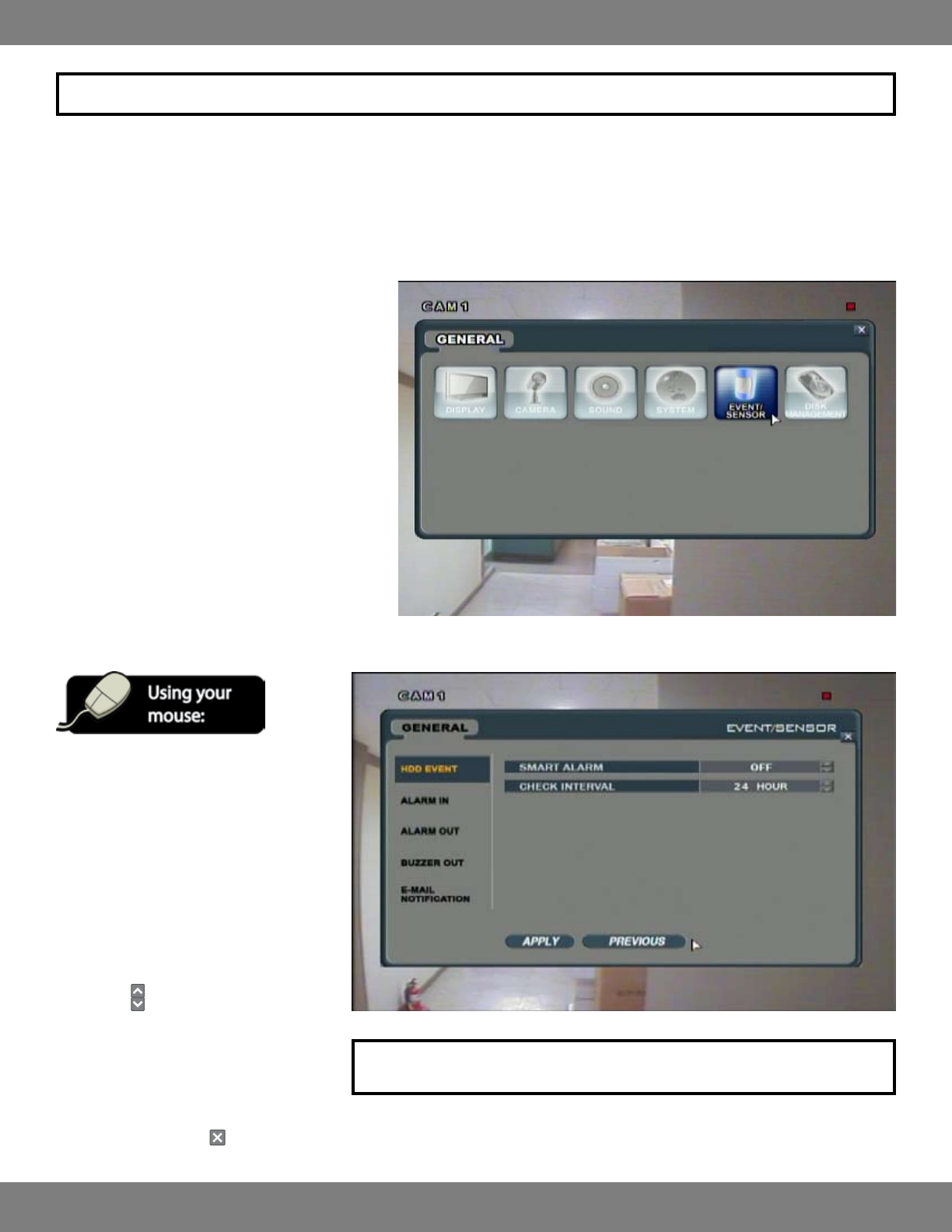
56CLEARVU10
SVAT ELECTRONICS
now you can see
NOTE: Each of the settings within the CONTROL DEVICE menu are described in detail below.
SYSTEM ID: Must be dierent from any other DVRs being accessed by the remote. You can choose between 1-254 for an ID.
PROTOCOL: Used to select the protocol (refer to the external remote’s user manual).
BAUD RATE: Allows you to set up the baud rate (refer to the external remote’s user manual).
EVENT/SENSOR MENU
The EVENT/SENSOR menu allows you to make changes
to the following: HDD EVENT, ALARM IN, ALARM OUT,
BUZZER OUT, and E-MAIL NOTIFICATION. The HDD
EVENT menu allows you to set the DVR to check the Hard
Drive for errors and alert you if any are detected. The
ALARM IN menu allows you to congure any external
sensors or alarms. ALARM OUT allows you to set the type
of action which will be sent to the alarm outputs. Finally,
the BUZZER menu allows you to set the DVR to emit an
alarm beep when specic alarms are detected.
MAKING CHANGES TO THE HDD EVENT MENU
1. Click the EVENT/SENSOR button.
2. Click the HDD EVENT title on the left
hand side of the window.
3. To navigate through the HDD EVENT
menu, use the mouse to click the
status (OFF, ON, etc) of the setting
you wish to change. You will see the
outline of the status turn green.
4. Use the
buttons to choose the
preferred setting.
5. When you have made all the desired
changes to the HDD EVENT menu,
click APPLY. If you wish to exit without
saving changes, click in the top
right corner of the window.
NOTE: Each of the settings within the HDD EVENT menu are described in detail below.


















