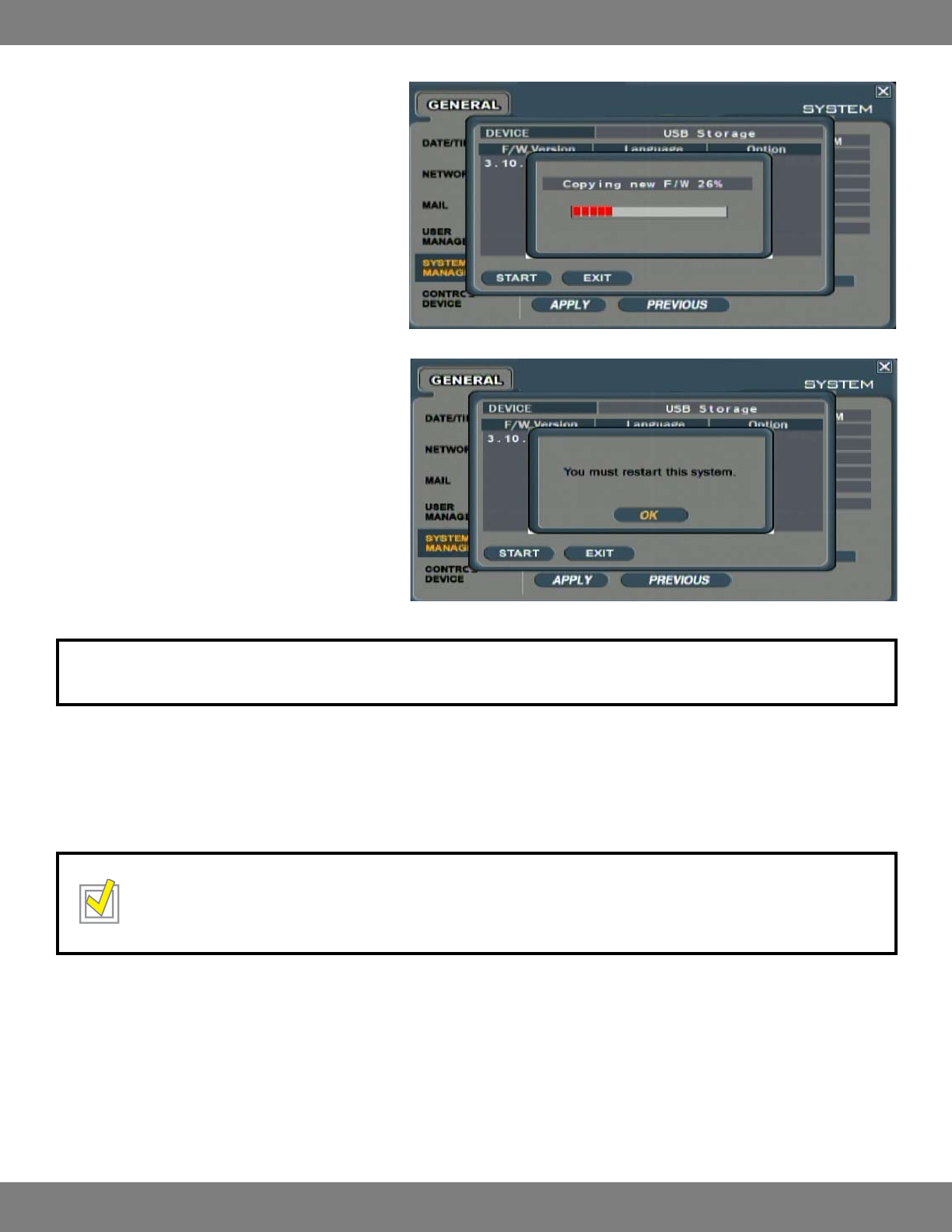
54CLEARVU10
SVAT ELECTRONICS
now you can see
6. The rmware will be saved to the DVR and a status
bar will let you know the progress.
7. When the rmware is completely installed, you
willbeaskedtorestartthesystem.PressOK.
After restarting, the new changes will take eect.
FACTORY DEFAULT: The DVR can be restored to factory
default by clicking the PRESS button and then pressing
OKwhenthewarningwindowpopsup.
NOTE: Restoring to factory default will OVERRIDE all current settings (except date and time).
All recording schedules, USER IDs and alarm settings will be lost.
SYSTEM DATA: System settings can be saved to a USB drive. These settings can be reloaded in the case of accidental changes to settings or for
transferring your settings to another CLEARVU10. All information and settings are saved except for the system name and
network settings.
TIP: Once you have set up your DVR, gone through the instruction manual, and are satised with your settings, we suggest you
back up your system data to a USB drive. This way, if you accidentally change a setting or are experiencing problems with
current settings, you can always refer back to your initial settings.
!


















