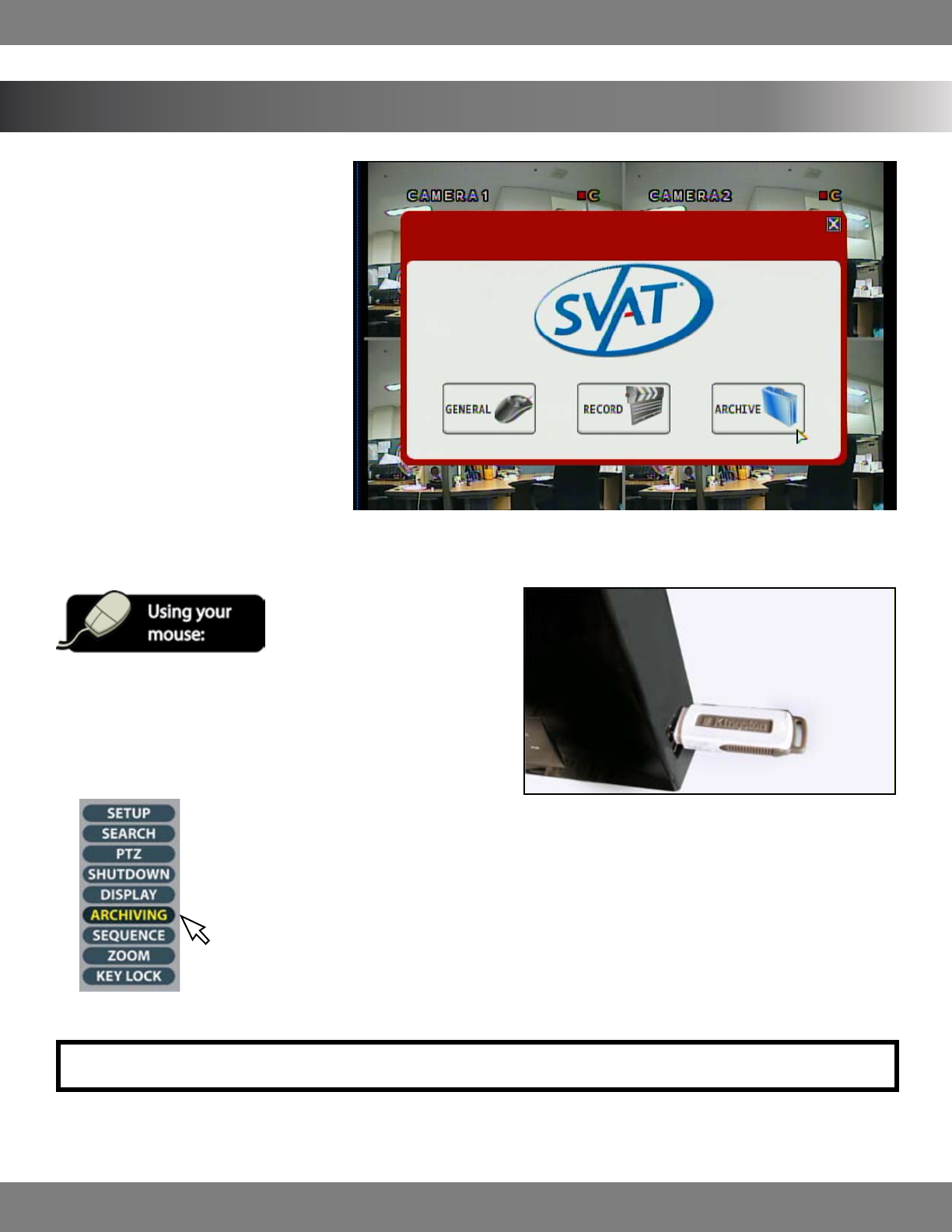
70CLEARVU10
SVAT ELECTRONICS
now you can see
ARCHIVE MENU
The ARCHIVE menu is the area where you can
back up recorded footage to a USB drive or
external CD/DVD burner.
ARCHIVING VIDEO FOOTAGE TO AN EXTERNAL USB DEVICE
1. Plug your external USB device (jump drive, CD/DVR writer, external hard
drive) into one of the USB slots on the side of the DVR .
2. If you are not already in the ARCHIVE menu, access the ARCHIVE menu by
clicking the right mouse button on the Live Display screen.
3. Click the ARCHIVING icon.
4. Enteryourpassword(thedefaultpasswordis‘1234’)andselectOK.
NOTE: If the DVR reads “no archiving device” next to the SELECT DEVICE title, exit out of the ARCHIVING menu and enter again.


















