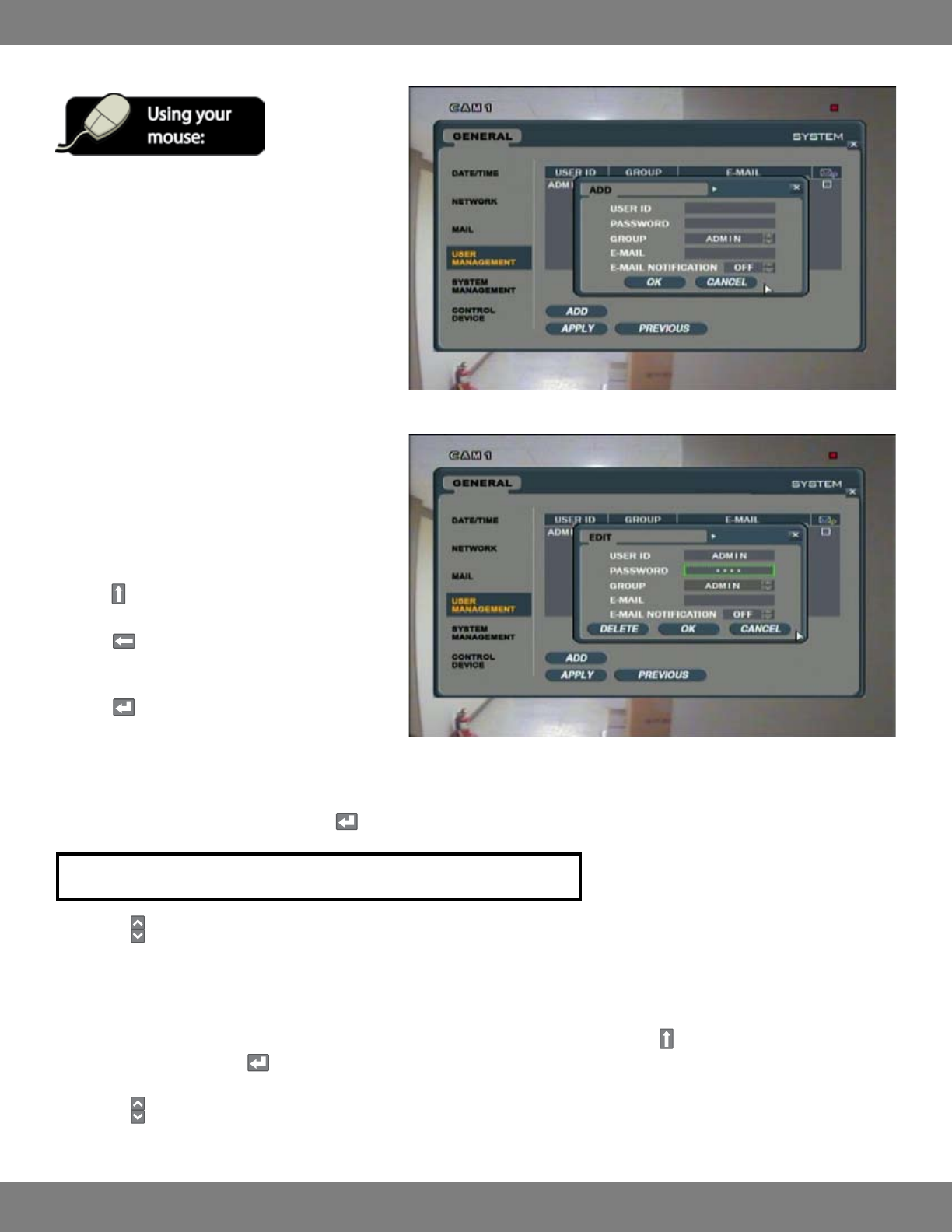
48CLEARVU10
SVAT ELECTRONICS
now you can see
ADDING A NEW USER
1. After saving any desired changes to other
menus, click the USER MANAGEMENT title
on the left hand side of the window. The
window will display the list of users.
2. To add a new user, click the ADD button at
the bottom of the screen.
3. A new window will pop up asking you to
enter a user ID, password.
4. Double click box next to USER ID and the
onscreen keyboard will pop up.
5. Enter a user ID by clicking each letter
individually. The title can be up to 7
characters and can include both numbers
and letters.
6. The
button allows you to move
between capital letters and lowercase,
and can be used to delete letters.
7. When you have nished creating a user ID,
click to exit the onscreen keyboard.
8. Double click box next to PASSWORD and the onscreen keyboard will pop up again.
9. Enter a password by clicking each letter individually. The title can be up to 8 characters and can include both numbers and letters. When you
have nished selecting your password, click to exit the onscreen keyboard.
10. Use the
buttons to select whether this user will be part of the ADMIN, MANAGER, or USER group.
11. If you wish to have the DVR send the user alerts of video loss or motion to their inbox, you can double click the box next to E-MAIL and the
onscreen keyboard will pop up again.
12. Follow steps 5-7 to enter the users e-mail address. The @ and . icons can be accessed by clicking the
button. When you have nished
making sequence title, click to exit the onscreen keyboard.
13. Use the
buttons to turn e-mail notications ON or OFF.
NOTE: All USER IDs and passwords are case sensitive.


















