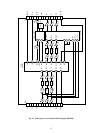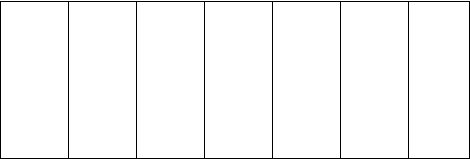
30
13-4-1. Clearing method of self diagnosis result
In the error count state of screen, press “CHANNEL DOWN”
button on TV set pressing “DISPLAY” button on remote unit.
CAUTION:
All ways keep the following caution, in the state of service
mode screen.
• Do not press “CHANNEL UP” button. This will cause
initialization of memory IC. (Replacement of memory
IC is required.)
• Do not initialize self diagnosis result. This will change
user adjusting contents to factory setting value. (Adjust-
ment is required.)
13-4-2. Method utilizing inner signal
(VIDEO INPUT 1 terminal should be open.)
(1) With service mode screen, press VIDEO button on re-
mote unit. If inner video signal can be received, QV01
and after are normal.
(2) With service mode screen, press “8” button on remote
unit. If sound of 1 kHz can be heard, QV01 and after
are normal.
* By utilizing signal of VIDEO input terminal, each circuit
can be checked. (Composite video signal, audio signal)
White
Yellow
Cyan
Green
Magenta
Red
Blue
(COLOR BAR SIGNAL)
Color elements are positioned in sequence of
high brightness.