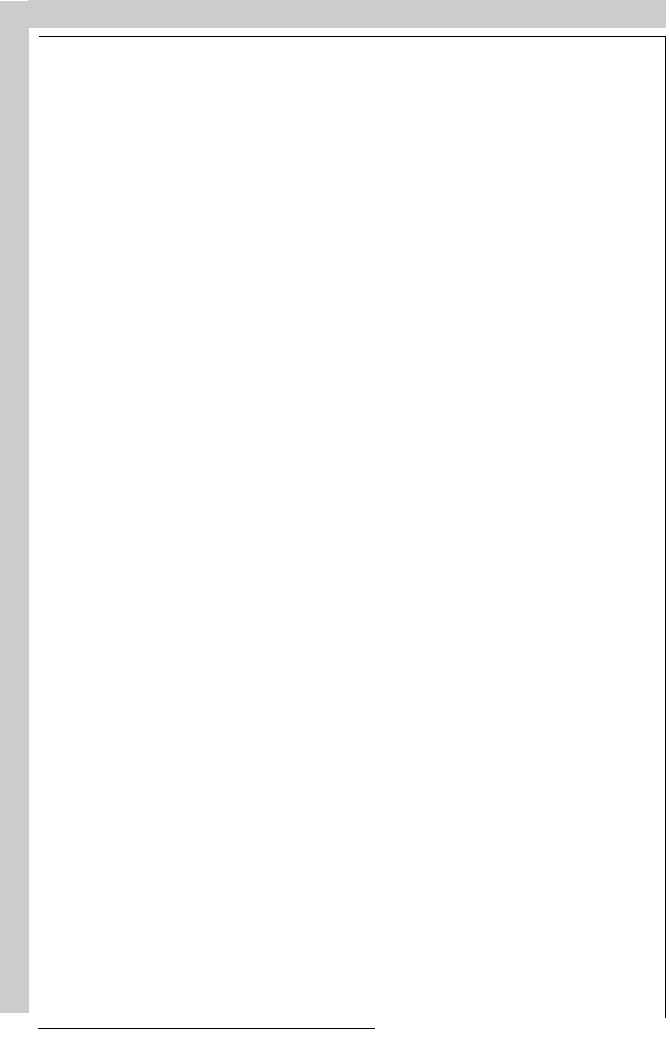
SAFETY INSTRUCTIONS
SAFETY INSTRUCTIONS
SAFETY INSTRUCTIONS
SAFETY INSTRUCTIONS
R5975238 BARCOVISION 701 MULTIMEDIA 070497
R5975238 BARCOVISION 701 MULTIMEDIA 070497
1-6
1-6
This product should never be placed near or over a radiator or heat register.
The projector should not be placed in a built-in installation or enclosure unless proper
ventilation is provided.
On servicing
Do not attempt to service this product yourself, as opening or removing covers may
expose you to dangerous voltage potentials and risk of electric shock!
Refer all servicing to qualified service personnel.
Unplug this product from the wall outlet and refer servicing to qualified service
personnel under the following conditions:
a. When the power cord or plug is damaged or frayed.
b. If liquid has been spilled into the equipment.
c.If the product has been exposed to rain or water.
d. If the product does not operate normally when the operating instructions are
followed.
Note : Adjust only those controls that are covered by the operating instructions since
improper adjustment of the other controls may result in damage and will often require
extensive work by a qualified technician to restore the product to normal operation.
e. If the product has been dropped or the cabinet has been damaged.
f. If the product exhibits a distinct change in performance, indicating a need for
service.
Replacement parts
- When replacement parts are required, be sure the service
technician has used original BARCO replacement parts or authorized replacement
parts which have the same characteristics as the BARCO original part. Unauthor-
ized substitutions may result in degraded performance and reliability, fire, electric
shock or other hazards. Unauthorized substitutions may void warranty.
Safety check
- Upon completion of any service or repairs to this projector, ask the
service technician to perform safety checks to determine that the product is in proper
operating condition.
On cleaning
Unplug this product from the wall outlet before cleaning. Do not use liquid
cleaners or aerosol cleaners. Use a damp cloth for cleaning.
-
To
keep the cabinet looking brand-new, periodically clean it with a soft cloth. Stubborn
stains may be removed with a cloth lightly dampened with mild detergent solution.
Never use strong solvents, such as thinner or benzine, or abrasive cleaners, since
these will damage the cabinet.
This product should never be placed near or over a radiator or heat register.
The projector should not be placed in a built-in installation or enclosure unless proper
ventilation is provided.
On servicing
Do not attempt to service this product yourself, as opening or removing covers may
expose you to dangerous voltage potentials and risk of electric shock!
Refer all servicing to qualified service personnel.
Unplug this product from the wall outlet and refer servicing to qualified service
personnel under the following conditions:
a. When the power cord or plug is damaged or frayed.
b. If liquid has been spilled into the equipment.
c.If the product has been exposed to rain or water.
d. If the product does not operate normally when the operating instructions are
followed.
Note : Adjust only those controls that are covered by the operating instructions since
improper adjustment of the other controls may result in damage and will often require
extensive work by a qualified technician to restore the product to normal operation.
e. If the product has been dropped or the cabinet has been damaged.
f. If the product exhibits a distinct change in performance, indicating a need for
service.
Replacement parts
- When replacement parts are required, be sure the service
technician has used original BARCO replacement parts or authorized replacement
parts which have the same characteristics as the BARCO original part. Unauthor-
ized substitutions may result in degraded performance and reliability, fire, electric
shock or other hazards. Unauthorized substitutions may void warranty.
Safety check
- Upon completion of any service or repairs to this projector, ask the
service technician to perform safety checks to determine that the product is in proper
operating condition.
On cleaning
Unplug this product from the wall outlet before cleaning. Do not use liquid
cleaners or aerosol cleaners. Use a damp cloth for cleaning.
-
To
keep the cabinet looking brand-new, periodically clean it with a soft cloth. Stubborn
stains may be removed with a cloth lightly dampened with mild detergent solution.
Never use strong solvents, such as thinner or benzine, or abrasive cleaners, since
these will damage the cabinet.


















