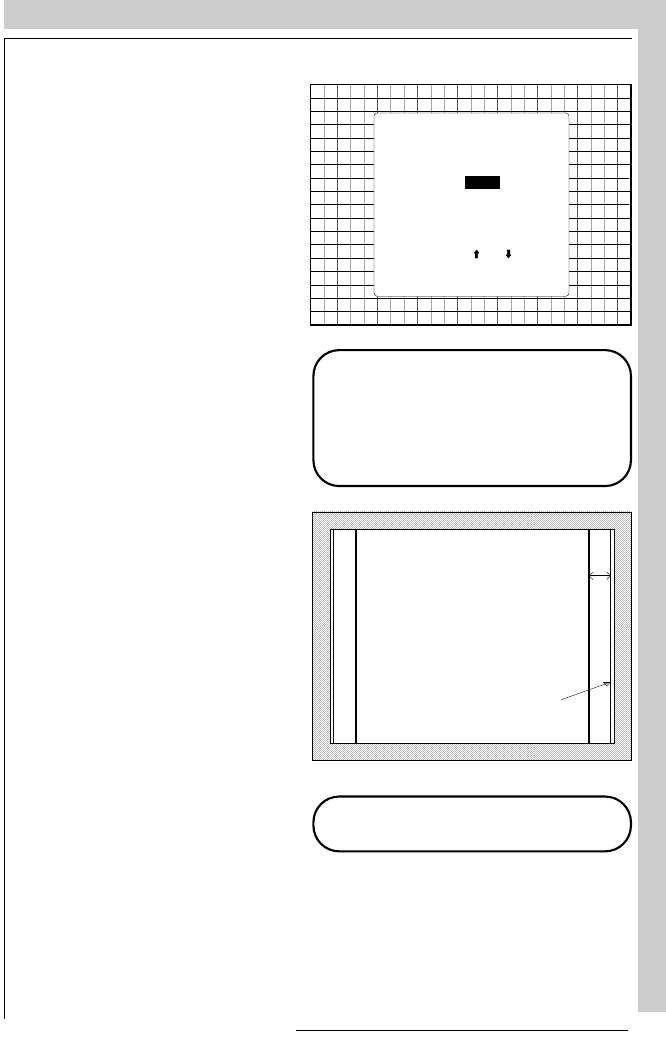
R5975238 BARCOVISION 701 MULTIMEDIA 070497
APPENDIX C : SOFT EDGE MATCHING
APPENDIX C : SOFT EDGE MATCHING
R5975238 BARCOVISION 701 MULTIMEDIA 070497
APPENDIX C : SOFT EDGE MATCHING
APPENDIX C : SOFT EDGE MATCHING
C-7
C-7
Right image area
Highlight
LEFT
with the control
disk and press
ENTER
.
The normal image, superimposed
with the test pattern will be dis-
played.
ENTER
displays the normal image super-
imposed with the internal generated test
signal.
EXIT
returns to the Random Access Ad-
justment Mode main menu.
ADJUST
returns to the Operational mode.
Use the control disk to adjust the
right soft edge area width by mov-
ing the second test pattern line
towards its desired position.
Stop position
Right(width)
415b
ENTER
returns to the Soft Edge Correc-
tion menu.
SOFT EDGE
CORRECTION
Select with or
then <ENTER>
<EXIT> to return
639e
START
TOP
START LEFT RIGHT STOP
BOTTOM
STOP
H TEST MODE-OFF
V TEST MODE-OFF
Right image area
Highlight
LEFT
with the control
disk and press
ENTER
.
The normal image, superimposed
with the test pattern will be dis-
played.
ENTER
displays the normal image super-
imposed with the internal generated test
signal.
EXIT
returns to the Random Access Ad-
justment Mode main menu.
ADJUST
returns to the Operational mode.
Use the control disk to adjust the
right soft edge area width by mov-
ing the second test pattern line
towards its desired position.
Stop position
Right(width)
415b
ENTER
returns to the Soft Edge Correc-
tion menu.
SOFT EDGE
CORRECTION
Select with or
then <ENTER>
<EXIT> to return
639e
START
TOP
START LEFT RIGHT STOP
BOTTOM
STOP
H TEST MODE-OFF
V TEST MODE-OFF


















