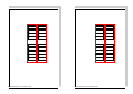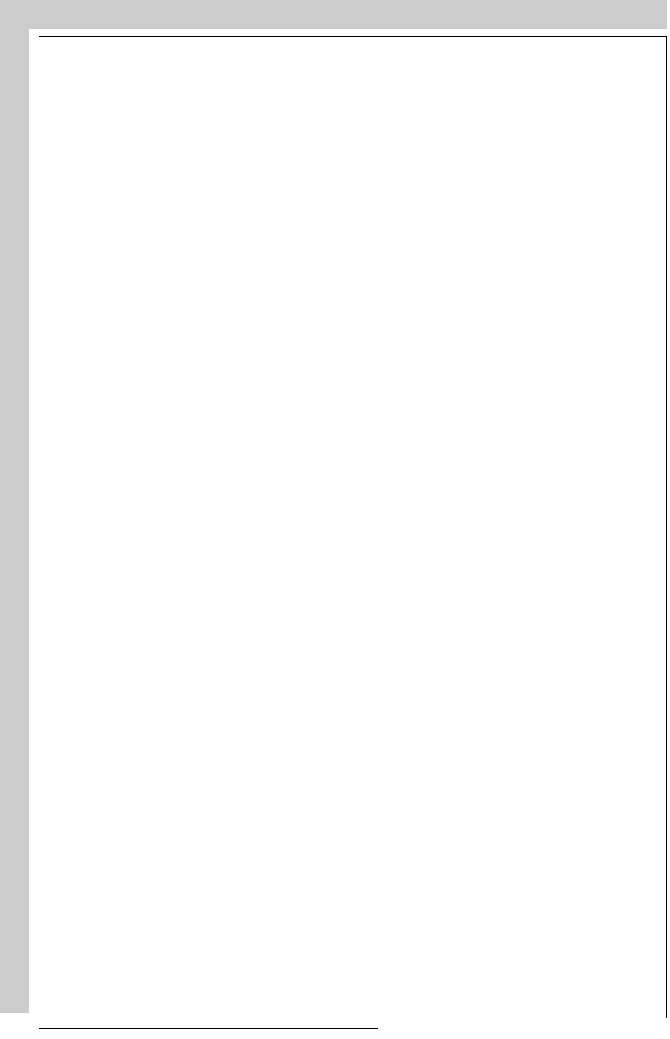
APPENDIX F : SOURCE NUMBERS 90 - 99
R5975238 BARCOVISION 701 MULTIMEDIA 070497
APPENDIX F : SOURCE NUMBERS 90 - 99
APPENDIX F : SOURCE NUMBERS 90 - 99
R5975238 BARCOVISION 701 MULTIMEDIA 070497
APPENDIX F : SOURCE NUMBERS 90 - 99
F-2
F-2
Follow the steps below to create a second adjustment block for a source between 0
and 9.
1. Select the source between 0 and 9 that the second adjustment block is to be
created for.
2. Select the corresponding source number between 90 and 99. The adjustment
block for the source number between 0 and 9 is copied to the corresponding
source number between 90 and 99.
3. Enter the adjust mode and make any desired changes (geometry, convergence,
sync fast/slow, enhanced blue on/off) to the second adjustment block.
4. Exit the adjust mode.
Note : the above also applies to source number 1 - 5 and 91 - 95 of a stand alone
projector (no RCVDS).
Follow the steps below to create a second adjustment block for a source between 0
and 9.
1. Select the source between 0 and 9 that the second adjustment block is to be
created for.
2. Select the corresponding source number between 90 and 99. The adjustment
block for the source number between 0 and 9 is copied to the corresponding
source number between 90 and 99.
3. Enter the adjust mode and make any desired changes (geometry, convergence,
sync fast/slow, enhanced blue on/off) to the second adjustment block.
4. Exit the adjust mode.
Note : the above also applies to source number 1 - 5 and 91 - 95 of a stand alone
projector (no RCVDS).