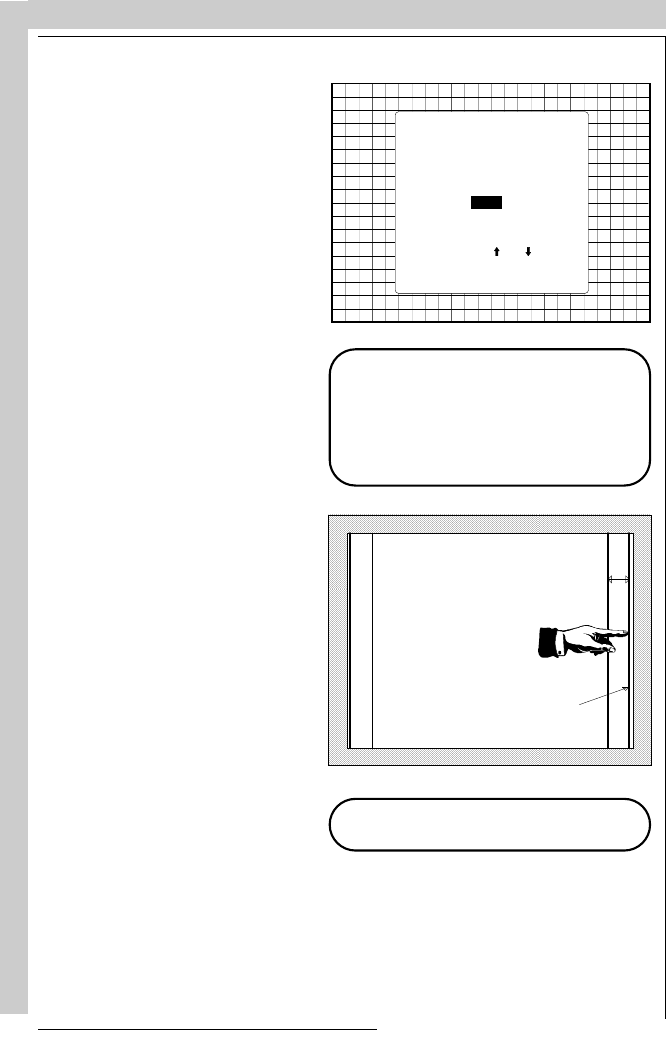
APPENDIX C : SOFT EDGE MATCHING
R5975238 BARCOVISION 701 MULTIMEDIA 070497
APPENDIX C : SOFT EDGE MATCHING
APPENDIX C : SOFT EDGE MATCHING
APPENDIX C : SOFT EDGE MATCHING
R5975238 BARCOVISION 701 MULTIMEDIA 070497
C-6
C-6
Stop position
Highlight
STOP POSITION
with
the control disk and press
ENTER
.
ENTER
displays the normal image super-
imposed with the internal generated test
signal.
EXIT
returns to the Random Access Ad-
justment Mode main menu.
ADJUST
returns to the Operational mode.
Adjust the last right line of the
generated test image to deter-
mine the image border. This im-
age border is the end position of
the right soft edge area.
Note : when the stop position is
not visible by the first image dis-
play, push the control disk until
the line becomes visible. Adjust
then until the stop position is cor-
rect.
Stop position
Right(width)
415b
ENTER
displays the Soft Edge menu.
SOFT EDGE
CORRECTION
Select with or
then <ENTER>
<EXIT> to return
639h
START
TOP
START LEFT RIGHT STOP
BOTTOM
STOP
H TEST MODE-OFF
V TEST MODE-OFF
Stop position
Highlight
STOP POSITION
with
the control disk and press
ENTER
.
ENTER
displays the normal image super-
imposed with the internal generated test
signal.
EXIT
returns to the Random Access Ad-
justment Mode main menu.
ADJUST
returns to the Operational mode.
Adjust the last right line of the
generated test image to deter-
mine the image border. This im-
age border is the end position of
the right soft edge area.
Note : when the stop position is
not visible by the first image dis-
play, push the control disk until
the line becomes visible. Adjust
then until the stop position is cor-
rect.
Stop position
Right(width)
415b
ENTER
displays the Soft Edge menu.
SOFT EDGE
CORRECTION
Select with or
then <ENTER>
<EXIT> to return
639h
START
TOP
START LEFT RIGHT STOP
BOTTOM
STOP
H TEST MODE-OFF
V TEST MODE-OFF


















