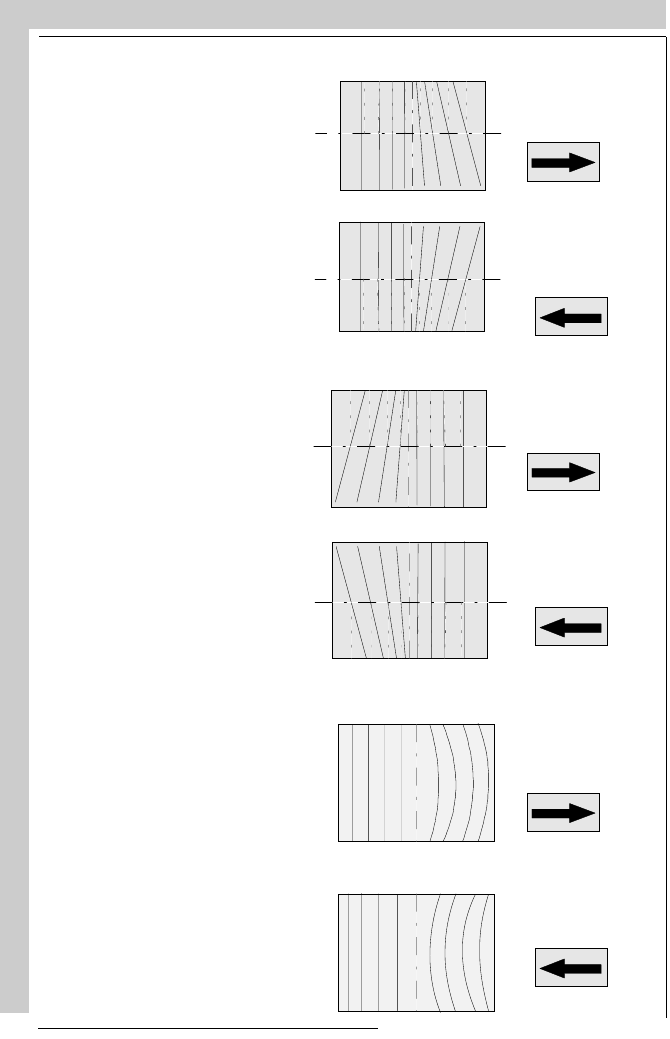
GUIDED ADJUSTMENT MODE
R5975238 BARCOVISION 701 MULTIMEDIA 070497
GUIDED ADJUSTMENT MODE
R5975238 BARCOVISION 701 MULTIMEDIA 070497
7-12
GUIDED ADJUSTMENT MODE
7-12
GUIDED ADJUSTMENT MODE
Right Keystone Adjustment
The right keystone function
corrects the keystone geom-
etry distortion of the vertical
lines on the right side of the
image.
Push the control disk to the
right or to the left to adjust the
right keystone (vertical lines)
of the setup pattern and press
ENTER
to continue
Correct by pushing
the control disk to
the right.
Correct by pushing
the control disk to
the left.
Left Keystone Adjustment
The left keystone function cor-
rects the keystone geometry
distortion of the vertical lines
on the left side of the image.
Push the control disk to the
right or to the left to adjust the
left keystone (vertical lines)
of the setup pattern and press
ENTER
to continue
Correct by pushing
the control disk to
the right.
Correct by pushing
the control disk to
the left.
Right Bow Adjustment
The right bow function corrects
for curvature occurring the ver-
tical lines at the right of the
displayed image.
Push the control disk to the
right or to the left to adjust the
right bow of the setup pattern
(vertical lines) and press
EN-
TER
to continue.
Correct by pushing
the control disk to
the right.
Correct by pushing
the control disk to
the left.
Right Keystone Adjustment
The right keystone function
corrects the keystone geom-
etry distortion of the vertical
lines on the right side of the
image.
Push the control disk to the
right or to the left to adjust the
right keystone (vertical lines)
of the setup pattern and press
ENTER
to continue
Correct by pushing
the control disk to
the right.
Correct by pushing
the control disk to
the left.
Left Keystone Adjustment
The left keystone function cor-
rects the keystone geometry
distortion of the vertical lines
on the left side of the image.
Push the control disk to the
right or to the left to adjust the
left keystone (vertical lines)
of the setup pattern and press
ENTER
to continue
Correct by pushing
the control disk to
the right.
Correct by pushing
the control disk to
the left.
Right Bow Adjustment
The right bow function corrects
for curvature occurring the ver-
tical lines at the right of the
displayed image.
Push the control disk to the
right or to the left to adjust the
right bow of the setup pattern
(vertical lines) and press
EN-
TER
to continue.
Correct by pushing
the control disk to
the right.
Correct by pushing
the control disk to
the left.


















