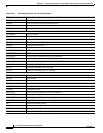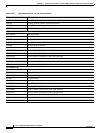D-196
Cisco Transport Manager Release 7.2 User Guide
78-17630-01
Appendix D Slot Property Information—FC_MR-4, FMEC, Multirate, Optical, and Transponder Cards
Optical Cards
D.4.20.3 STM Line Tab
The STM Line tab allows you to view and update L4.2-2-LC optical line performance monitoring
information.
D.4.20.4 VC-4 Config Tab
The VC-4 Config tab allows you to view and update L4.2-2-LC VC-4 information.
D.4.20.5 Loopback Tab
The Loopback tab allows you to view and update L4.2-2-LC loopback information.
Version ID Displays a version ID string in the format “V99_.” The version ID always begins with a V and
ends with a space. If the card does not support the version ID, the field shows N/A.
Equipment State Displays the equipment state of the card.
Alarm Profile Displays the alarm profile for the port.
Table D-216 Field Descriptions for the Identification Tab (continued)
Field Description
Table D-217 Field Descriptions for the STM Line Tab
Field Description
Port Number Displays the optical port number.
Port Name Allows you to enter an optical port name.
ProvidesSync If checked, the card is provisioned as an NE timing reference.
EnableSyncMsg Enables synchronization status messages (S1 byte), which allow the node to choose the best timing
source.
Send DoNotUse When checked, sends a DNS (do not use) message on the S1 byte.
Admin State Shows the administrative state of the port: In Service (IS) or Out of Service (OOS).
Table D-218 Field Descriptions for the VC-4 Config Tab
Field Description
VC Number Displays the VC number.
IPPM Enabled Check to enable intermediate path performance monitoring (IPPM) and uncheck to disable IPPM.
XC Loopback Indicates cross-connect loopback.
Table D-219 Field Descriptions for the Loopback Tab
Field Description
Port Number Displays the port number.