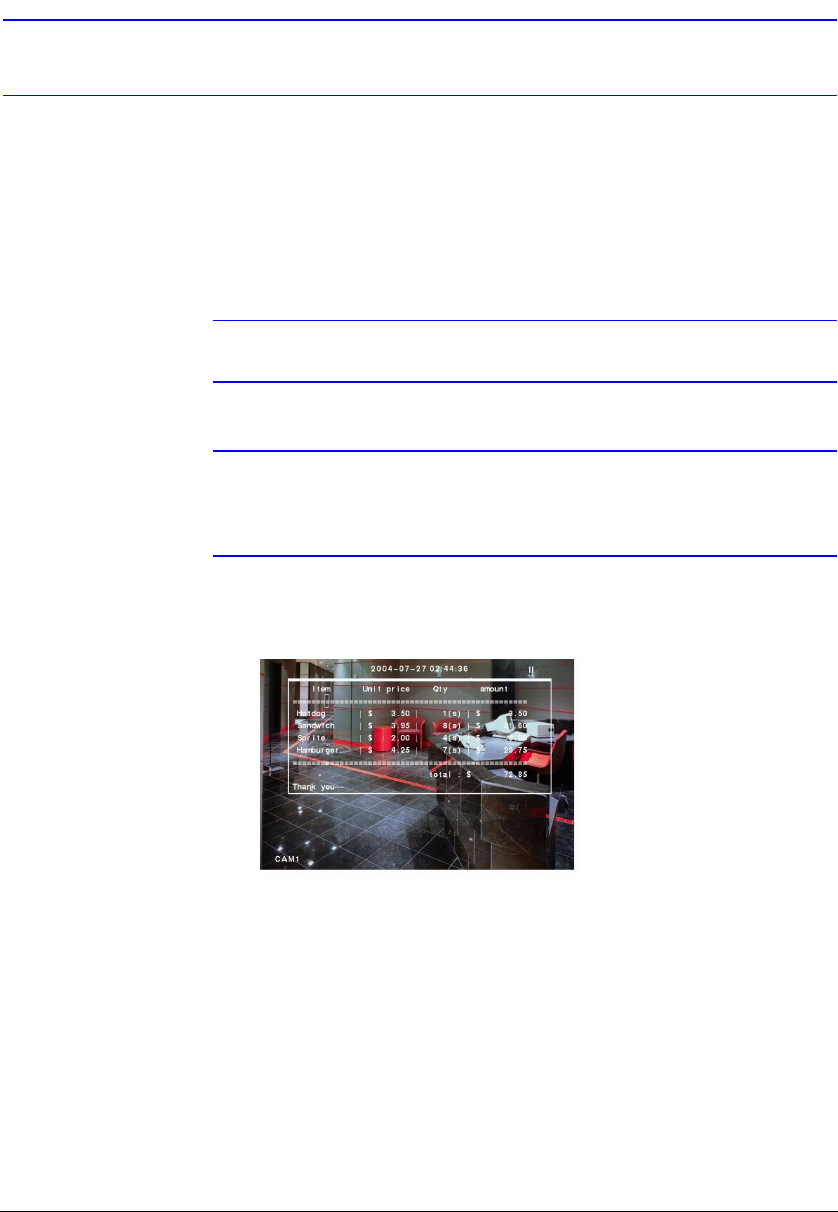
Operation
Rev 3.01 81 Document 900.0315
10/05
Playing Recorded Video
After video has been recorded, you can view it using the Arrow buttons. When playing
video for the first time, the DVR displays the most recent image. When playing video
subsequent times, the DVR starts playing video from the last recalled image.
When playing video, the DVR displays the text-in data if there is any text input. The
text-in information displays on the image.
Note The text-in displays only in full screen.
Note Make sure that Text-In is turned On during OSD setup if you
want to display the text-in information on the playback image
(see OSD (On-Screen Display) Setup, page 57).
Figure 4-7 Playback (Text-In) Screen


















