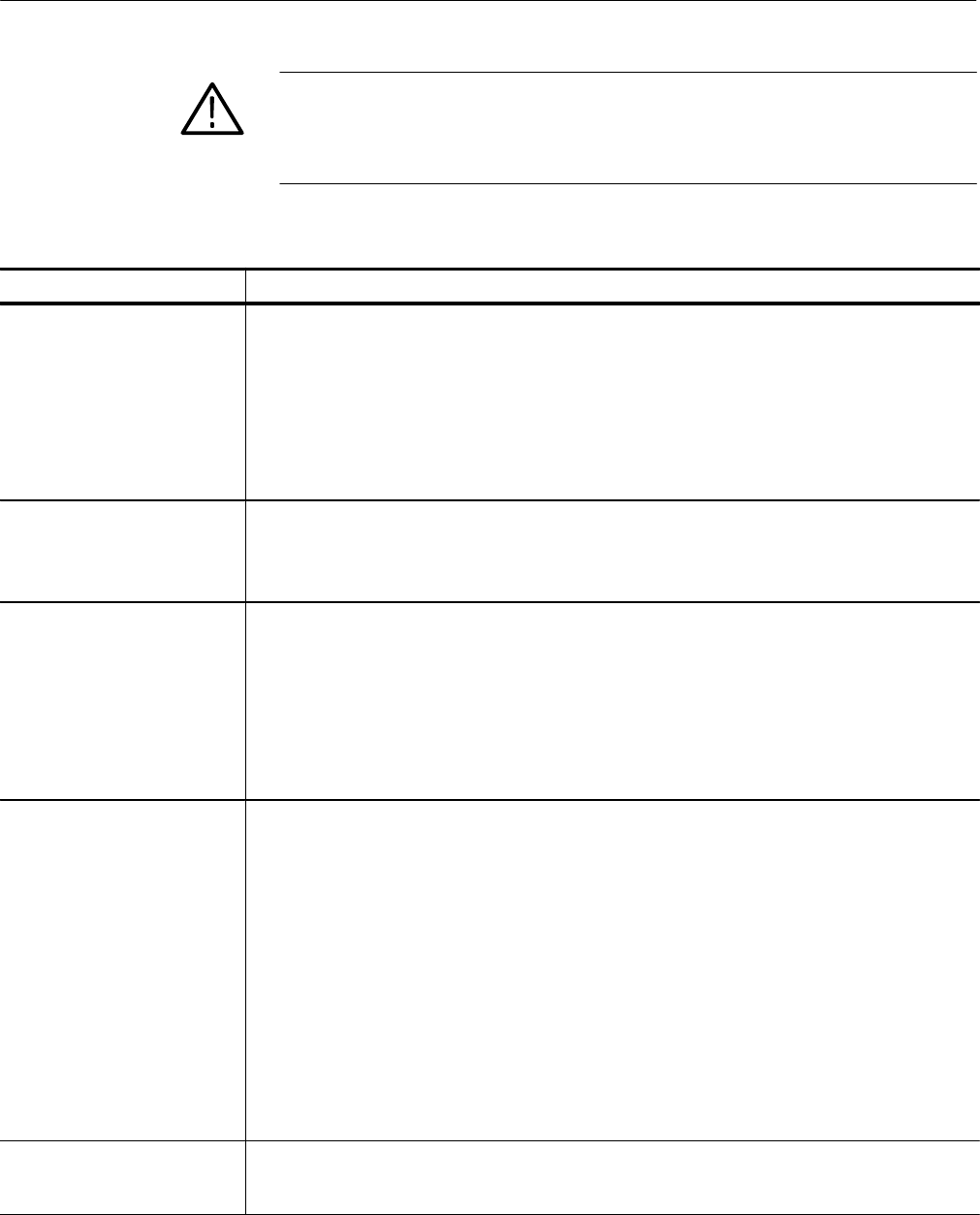
In Case of Problems
TLA 700 Series Installation Manual
21
CAUTION. Do not attempt to remove or reinstall modules in the logic analyzer
while the logic analyzer is receiving power. Power off the logic analyzer and
disconnect the power cord before removing and installing modules. Failure to do
so can damage the logic analyzer or the individual modules.
Table 4: Troubleshooting
Symptom Possible causes and recommended action
Mainframe does not power on Verify that all power cords are connected to the mainframe and to the power source.
Check that the mainframe receives power when you press the On/Standby switch; check that fans
start and that front-panel indicators light.
Check that power is available at the power source.
Check for failed fuses (see Table 3 on page 10 for mainframe fuse information).
Mainframe failure; contact your local Tektronix service center.
Monitor does not power on Check the monitor power cord connection.
Check for failed fuse.
Monitor failure; contact the vendor of your monitor for corrective action.
Monitor display is blank Check that the monitor is connected to the mainframe; replace the cable if necessary.
If portable mainframe display is blank, try connecting external monitor; if both displays are blank,
contact your local Tektronix service center.
External monitor controls turned down; adjust monitor controls for brightness and contrast.
Check the controller BIOS setups for the monitor.
Faulty monitor; contact the vendor of your monitor for corrective action.
Mainframe powers on but does
not complete the power-on
sequence
Power off mainframe and check that all modules are fully inserted.
If mainframe is a benchtop mainframe, check the status of the SYSTEM FAIL and TEST LEDs on
the benchtop controller. If either LED stays on, contact your local Tektronix service center.
Check the status of the READY and ACCESSED LEDs on the front panel of the application
modules. The READY LED turns on when the module passes the power on diagnostics and when
the module is ready to communicate with the controller. The ACCESSED LED turns on any time the
controller accesses the module.
Check for disk in floppy disk drive; make sure mainframe boots from the hard disk drive.
Check for faulty module. Remove modules one at a time and power on the mainframe. If mainframe
completes the power-on sequence, replace faulty module.
Possible software failure or corrupted hard disk; see Software Problems at the beginning of this
chapter.
Power-on diagnostics fail Isolate problem to faulty mainframe or to faulty module. Multiple diagnostic failures across modules
indicate a faulty mainframe. Diagnostic failures confined to an single module most likely indicate a
faulty module. Contact your local Tektronix service center.


















