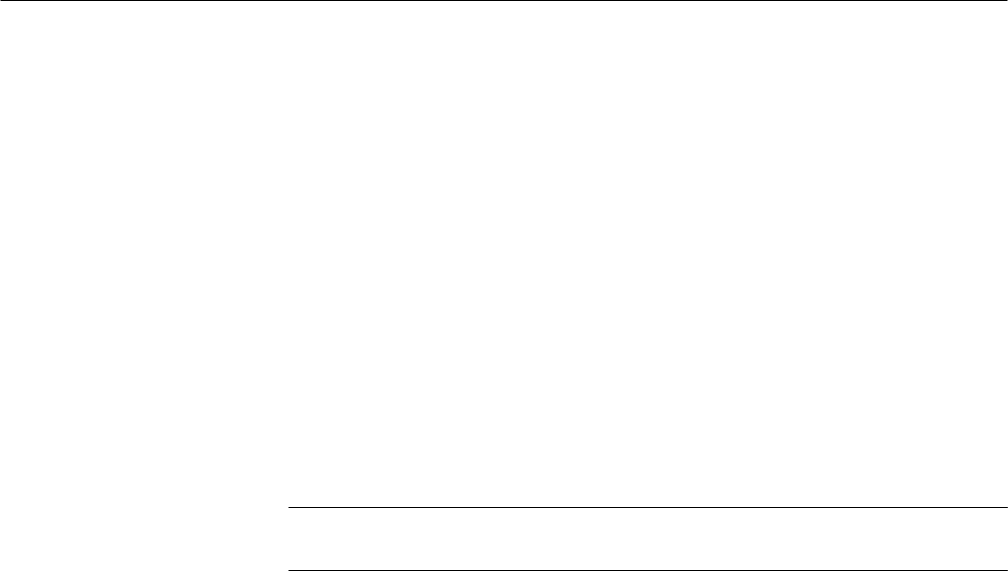
Appendix A: Merging Logic Analyzer Modules
38
TLA 700 Series Installation Manual
3. Verify that the modules are fully seated before powering on the logic
analyzer.
4. After powering on the logic analyzer, run the merge calibration to calibrate
the module pair (select the system menu, point to Calibration and Diagnos-
tics, point to the Self Calibration property page, and select the merged pair in
the list box).
Removing Merged Modules from the Logic Analyzer
Perform the following steps to remove merged modules from the logic analyzer:
1. Identify the two logic analyzer modules that you want to remove.
2. Loosen the retainer screws for both modules (top and bottom).
NOTE. Use the ejector handles to just loosen the modules from the rear panel
connector before sliding both modules out of the logic analyzer.
3. Use the ejector handles to disconnect the first module from the rear panel
connector.
4. Use the ejector handles to disconnect the second module from the rear panel
connector.
5. Slide both modules out of the logic analyzer at the same time.
6. Gently pry the two modules apart.
Storing the Merge Cable
Perform the following steps to store the Merge cable inside the logic analyzer
module:
1. Use the screwdriver with the T-10 Torx tip to remove the two screws that
hold the Merge cable bracket in place.
2. Remove the Merge cable bracket.
3. Use the screwdriver with the T-10 Torx tip to remove the screws from the
side cover and rear cover (see Figure 16 on page 34).
4. Push the Merge cable through the side cover and remove the cover.
5. Dress the Merge cable as shown in Figure 20.


















