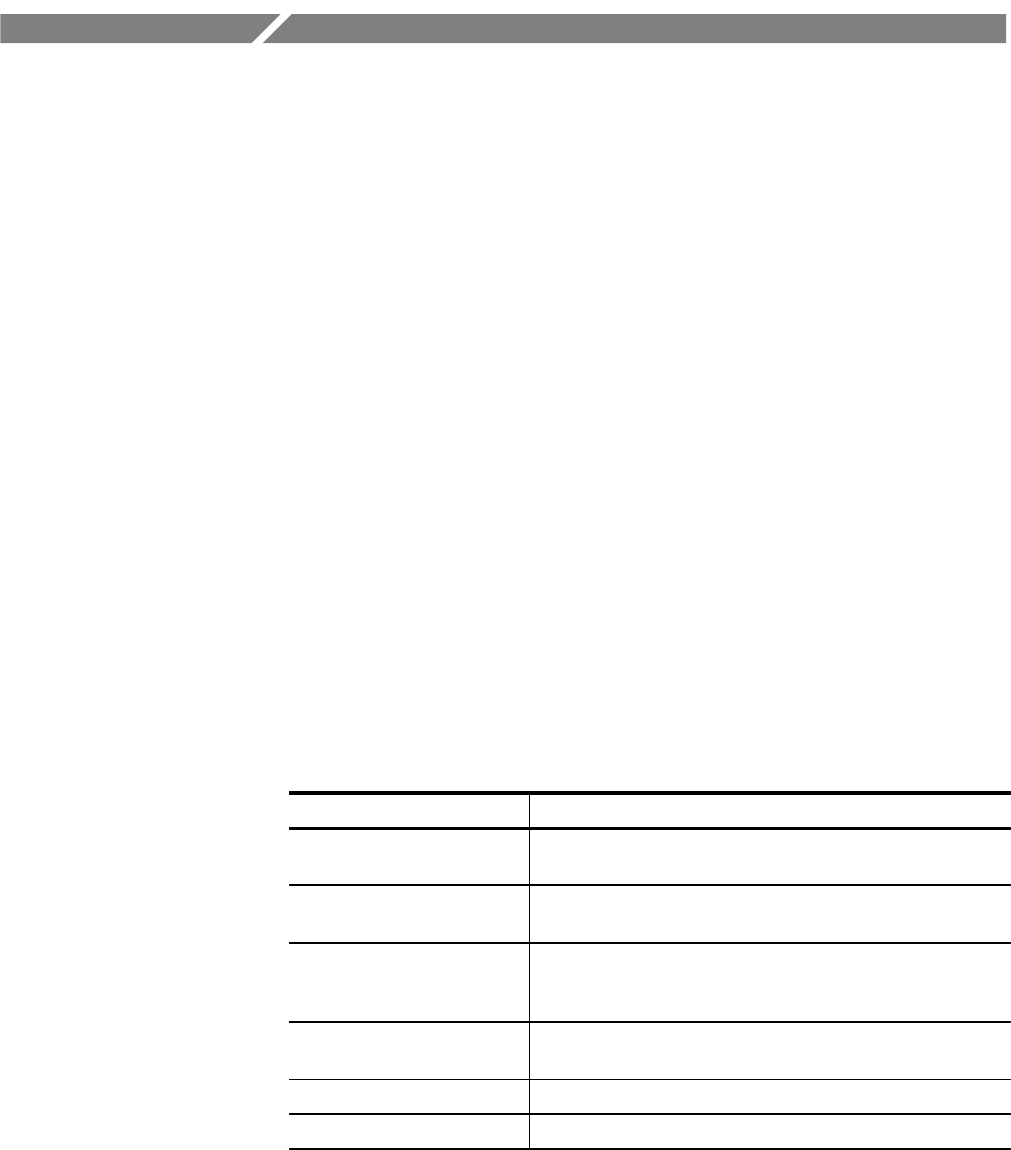
TLA 700 Series Installation Manual
41
Appendix B: Upgrades
This appendix describes procedures for upgrading your logic analyzer software
or firmware. The following sections are included:
H Restoring or upgrading software in your logic analyzer
H Installing TPI, the TLA 700 Programmatic Interface (page 43)
H Restoring or upgrading firmware in your logic analyzer module or DSO
module (page 50)
H Restoring or changing the Controller BIOS setup (page 52)
H Reinstalling Software (page 56)
H Customizing the TLA 700 Series setups (page 61)
Upgrading Software
This section provides information for restoring or upgrading software in your
logic analyzer. In addition to the TLA 700 software, there are other software
programs that are installed separately; Table 5 lists some of the software and
installation information.
Table 5: Software not covered by the TLA 700 Series software setup
Software Installation information
Microsoft Windows 95 OS
1
Refer to the Windows 95 documentation or contact your local
Microsoft representative.
QAPlus Diagnostic Software Refer to the QAPlus online documentation or to Reinstall the
QAPlus Diagnostic Software on page 59.
Logic Analyzer Module & DSO
Module Performance Verifica-
tion and Adjustment
Refer to the TLA 700 Series Performance Verification and
Adjustment Technical Reference Manual for instructions on
installing and using the PV/Adjust software.
Microprocessor Support Soft-
ware
Refer to Installing Microprocessor Support Software beginning
on page 15 in this manual.
PC Card Software Refer to the instructions that come with your PC Card.
Other software Refer to the instructions that come with your software.
1
For information on installing Microsoft Windows 95 software not available on the
Windows 95 backup floppy disks, refer to the MS Web Site at http://www.micro-
soft.com/windows/software/cdextras.htm


















