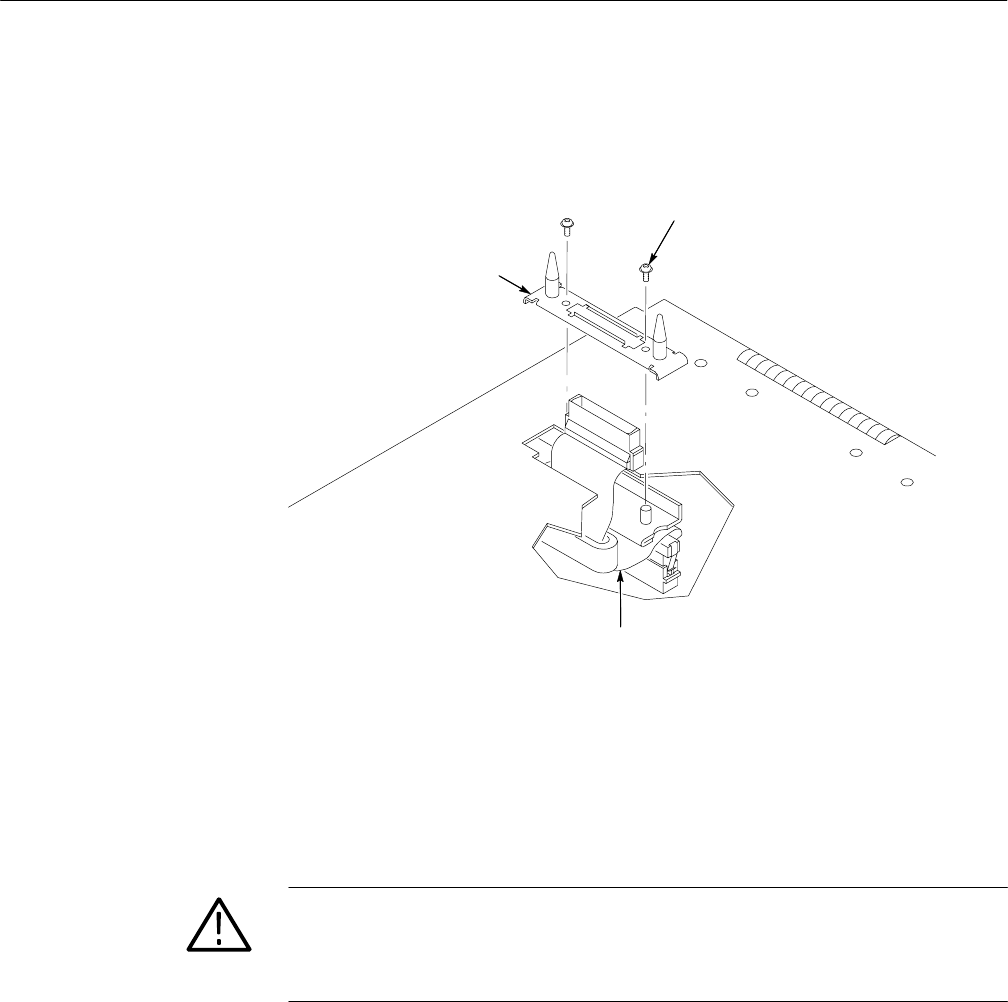
Appendix A: Merging Logic Analyzer Modules
TLA 700 Series Installation Manual
35
9. Replace the cover while feeding the Merge cable through the hole in the
cover (see Figure 17). Do not twist the cable while feeding it through the
hole, otherwise the cable will not connect properly to the adjacent module.
Remove screws (2)
Merge cable
Merge cable bracket
Figure 17: Feeding the Merge cable through the cover
10. Turn the Merge cable bracket over so that the guide pins point up and place
the bracket over the Merge cable connector.
11. Install the two screws that hold the Merge cable bracket in place.
CAUTION. To prevent damage to the module during the installation process,
reinstall the cover exactly as described in steps 12 through 16. If the cover is not
properly seated, the module can be damaged when you install it in the logic
analyzer or it will not meet EMC requirements.


















