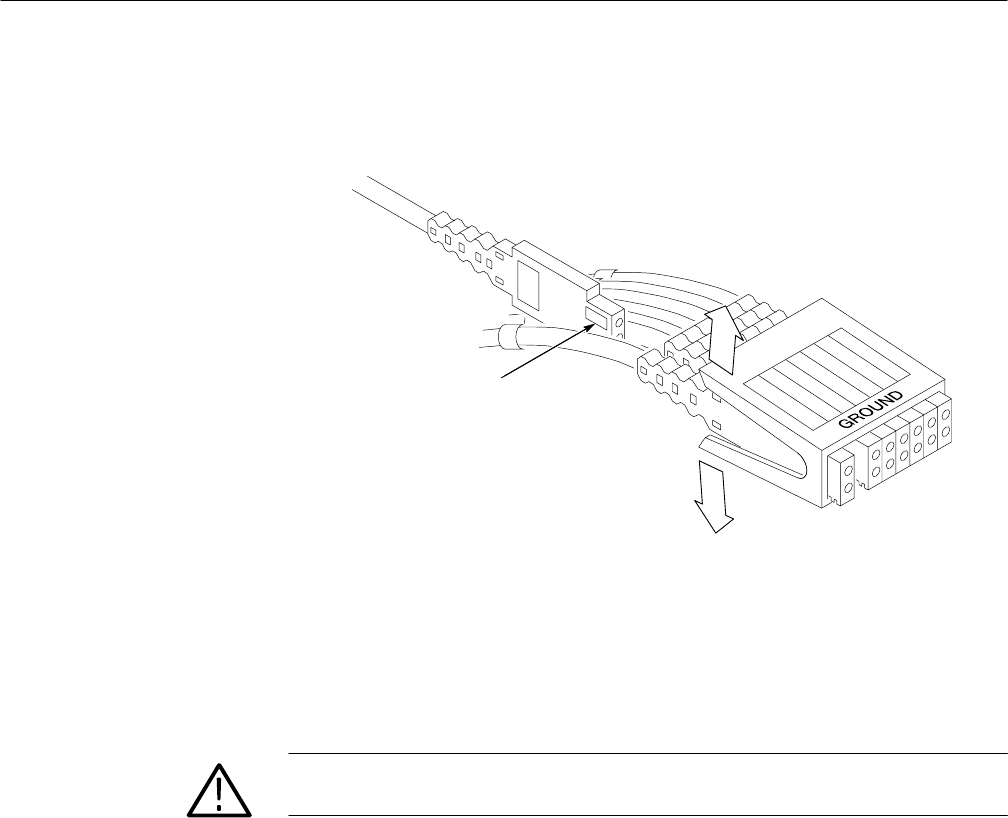
In Case of Problems
30
TLA 700 Series Installation Manual
14. Remove the faulty podlet cable from the podlet holder and replace it with the
new cable as shown in Figure 13.
Pull open
Align the ground connectors
Figure 13: Replacing a podlet in the podlet holder
15. Take the color-coded ring that you removed in step 10 on page 28 and slide
it onto the installation tool. (The installation tool is included in the podlet
replacement kit.)
CAUTION. Do not damage the cable with the installation tool when installing the
color-coded ring.
16. Refer to Figure 14 and place the installation tool over the replacement podlet
cable as shown. Slide the color-coded ring down the installation tool onto the
replacement cable. Position the ring so that it is in the same relative position
as the other color-coded rings (approximately 0.5-inch from the podlet).


















