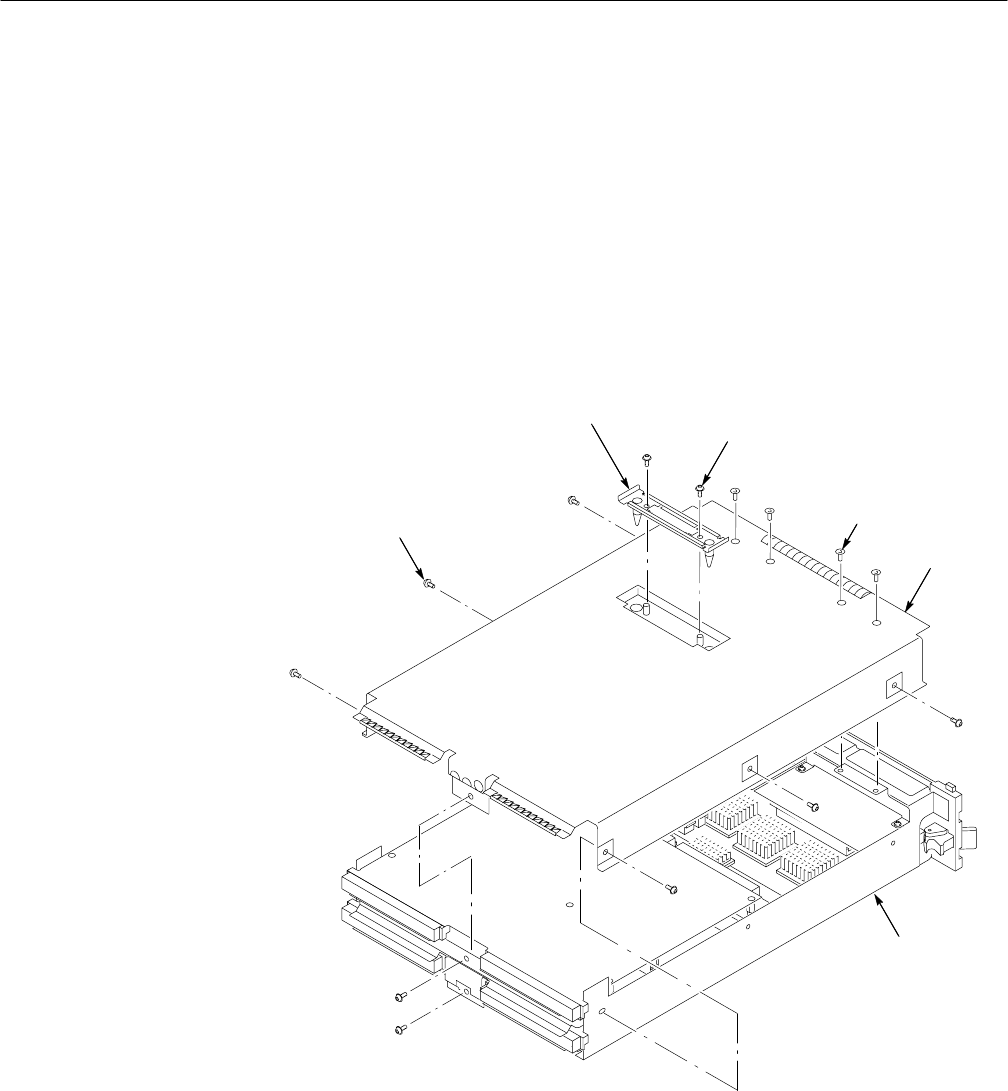
Appendix A: Merging Logic Analyzer Modules
34
TLA 700 Series Installation Manual
4. Use the screwdriver with the T-10 Torx tip and remove the eight screws from
the cover (Six screws on the cover, and two screws on the rear panel, see
Figure 16).
5. Remove the four flat-head screws near the front of the module (102-channel
modules only have two flat-head screws).
6. Remove the two screws holding the Merge cable bracket to the cover.
7. Remove the top part of the cable bracket and set it aside.
8. Remove the cover and locate the Merge cable.
Module cover
Chassis
Remove screws (2)
Merge cable bracket
Remove screws (8)
Remove screws (4)
Figure 16: Removing the cover


















