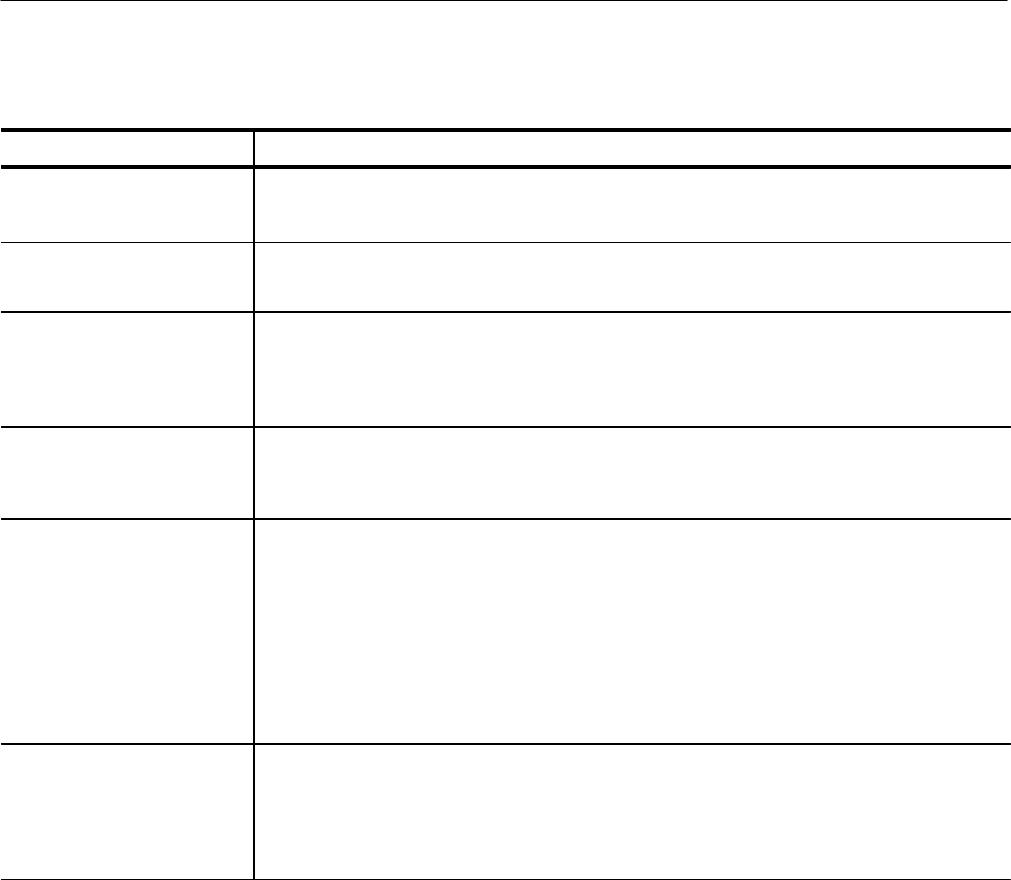
In Case of Problems
22
TLA 700 Series Installation Manual
Table 4: Troubleshooting (Cont.)
Symptom Possible causes and recommended action
Mainframe does not recognize
accessories such as monitor,
printer, or keyboard
Check that accessories are properly connected or installed. Try connecting other standard PC
accessories or contact your local Tektronix service center.
LA Module merge not recog-
nized
Modules not merged; check merge connection.
Faulty module; replace with known-good module or contact your local Tektronix service center.
Windows 95 comes up but the
TLA 700 application does not
Mainframe not set up to start TLA 700 application at power on. Start application from the desktop, by
double-clicking on the TLA 700 icon; see the TLA 700 application online help on Powering On and
Off for setting the startup sequence.
Faulty or corrupt software; reinstall the TLA 700 application software.
Windows 95 comes up in Safe
mode
Exit the Safe mode and restart the mainframe.
Incompatible hardware and hardware driver software. Either install hardware driver or remove the
incompatible hardware.
TLA 700 application starts but
modules do not display in
System window
Power off mainframe and check that all modules are fully inserted.
Flash programming jumper installed. Power off mainframe and remove module. Remove jumper (see
Figure 21 on page 50), and reinstall module.
Module address switches not set correctly. Power off mainframe and remove module. Set address
switches to FF and reinstall module (refer to Figure 21 on page 50 for address switch locations).
Module failure; replace with known-good module or contact your local Tektronix service center.
Mainframe failure; contact your local Tektronix service center.
Portable Mainframe will not
power off with On/Standby
switch
The Mainframe Utilities may be set up to disable hard power off. Check the setting of the Mainframe
Utilities (the Mainframe Utilities are located in the Windows 95 Control Panel).
The Windows 95 operating system problem. Try powering off the mainframe using the Windows 95
shutdown procedure. If the mainframe still does not power off, disconnect power cord and reconnect
after 10 seconds to reboot the mainframe.


















