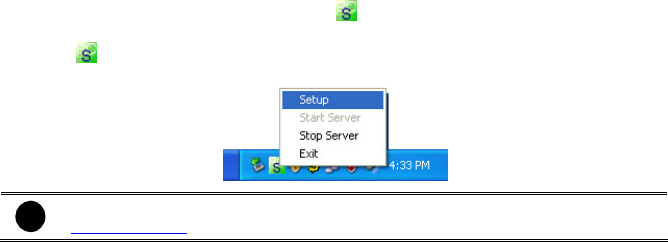
106
Chapter 12 Using the Remote Control Server
The bundled Remote Control Server enables the PC with Central Management System
program (CM3000) installed in it remotely access the NV DVR server. You may need to
manually run this program for CMS access the NV DVR server. To run, click Start > Programs
> DSS > DVR > Remote Control Server. The
remote control server icon appears on the
taskbar when the remote control server is enabled. To change the port setting or stop server,
right-click
icon and then make a selection.
i
User can also setup Remote Control Server in DVR Network setting, please see
Chapter 5.4 #(5).


















