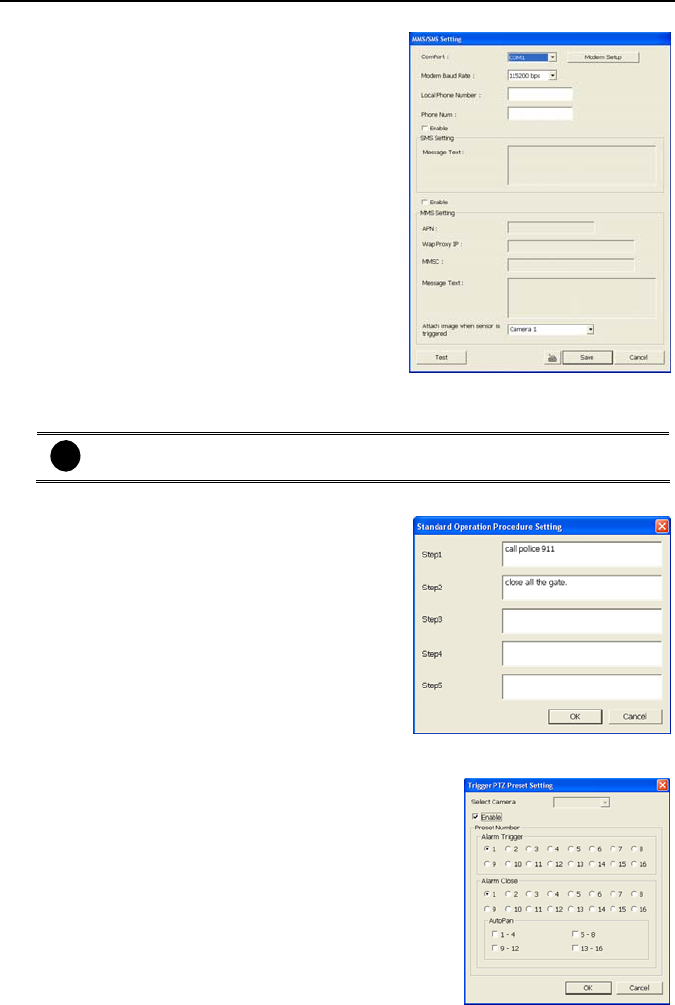
Chapter 5 Customizing NV DVR System
68
5.9.7 To Setup SMS/MMS Setting:
To use this feature, GSM/GPRS modem is required.
Connect the GSM/GPRS modem to the serial COMM
port of PC. Beside the SMS/MMS check box, click
Detail.
1. Select the port number in ComPort drop down list
from where the GSM/GPRS modem is connected.
2. Click Modem Setup button to automatically
detect the Modem Baud Rate.
3. In Local Phone Number text box, enter the GSM
SIM card phone number.
4. In Phone Num text box, enter the contact number.
5. You may now set to send thru SMS &/or MMS. If
you enable SMS setting, just enter the message
in the text box. If you enable MMS, enter the APN
name, WAP IP, MMS address and the message.
If you are not sure, please contact your mobile
service provider.
6. Attach image when sensor is triggered select
the camera that the images will be capture and
send when the sensor is triggered.
7. Click OK to accept the new settings and Cancel to exit without saving.
i
Make sure your ISP provider and cell phone provider both support JPG file
format transmitting.
5.9.8 To Setup PTZ Preset Point:
Beside the PTZ preset point check box, click Detail. In
the Trigger PTZ Preset Setting dialog box, select the
PTZ camera number then select the Enable check box.
Select the position of the PTZ camera when the alarm
is activated and ended. For the PTZ camera ended
point, user also can select one preset position or Auto
Path between preset position group.
5.9.9 To Setup Alarm SOP:
Beside the Alarm SOP check box, click Detail. In the step text
boxes, type the standard protocol when the alarm is activated.
When the alarm is activated, the Standard Operation
Procedure dialog box will appear. Just click Next to see the
next instruction, Back to see the previous instruction, Finish
to end and Abort to terminate.


















