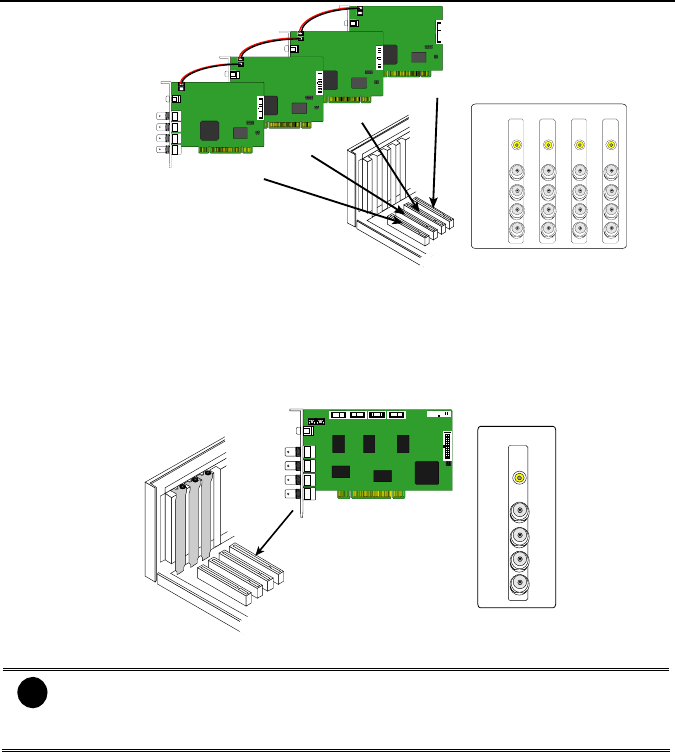
NV3000/5000/6000(EXP)/7000H User Manual
10
IN 1
IN 2
IN 3
IN 4
TV OUT
IN 1
IN 2
IN 3
IN 4
TV OUT
Card 1NV3000 Card 2 Card 3 Card 4
Channel
1234
5678
IN 1
IN 2
IN 3
IN 4
TV OUT
IN 1
IN 2
IN 3
IN 4
TV OUT
9101112
13141516
NV3000 card 1
NV3000 card 2
NV3000 card 3
NV3000 card 4
20cm video signal line
20cm video signal line
20cm video signal line
2.4 NV5000 Hardware Installation
2.4.1 Installing (1) NV5000 Card
1. Remove the PC case cover.
2. Remove a bracket that covers the PCI slot. Save the screw.
3. Press the NV5000 card into the PCI slot firmly.
4. Secure the card with the screws.
IN 1
IN 2
IN 3
IN 4
TV OUT
NV5000 card
Channel
1234
NV5000 card
2.4.2 Installing (1) NV5000 and (1) I/O Audio cards
i
The I/O audio card is an optional item. The D-type I/O port receives and transmit
signal from the I/O box where the sensor and relay device are connected to it,
while the audio input port receives the signal from the mic. NV5000 card is
compatible with the I/O Audio card that supports four (4) audio inputs.
1. Remove the PC case cover.
2. Remove 2 brackets that cover the PCI slots. Save the screws.
3. Connect the NV5000 card and I/O Audio card with the connection cables.
4. Press the cards into the PCI slots firmly.
5. Secure the cards with the screws.


















