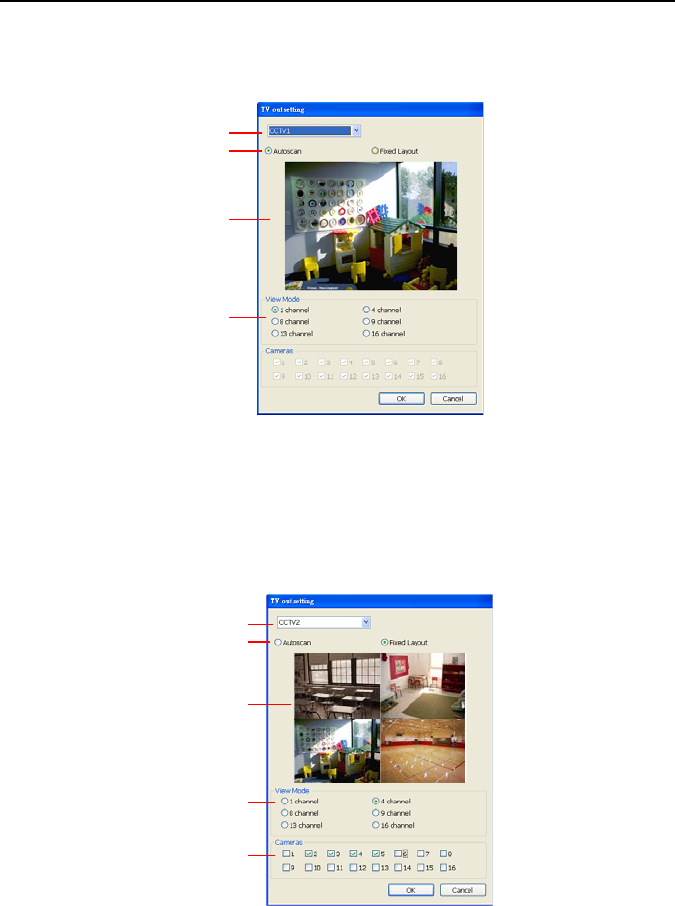
NV3000/5000/6000(EXP)/7000H User Manual
45
on the computer, then there is only one video card channel for selection.
(2) Select the display mode as Autoscan.
(3) Preview screen: Live camera video would be displayed here.
(4) Video Mode: Select the video mode user wants to display on screen. The system
will auto cycle switch to display the next channels.
(1)
(2)
(3)
(4)
~ Fixed Layout
(1) Select the video card channel from drop down list. If user only installs one NV card
on the computer, then, there is only one video card channel for selection.
(2) Select the display mode as FixedLayout.
(3) Preview screen: the selected camera video will preview in here.
(4) Video Mode: Select the split mode of TV out display.
(5) Cameras: User can select the cameras that user wants to display on the screen.
Only those selected channels would be displayed on the screen. Also, the camera will
be displayed by the selecting order.
(1)
(2)
(3)
(4)
(5)
(7) Configuration
Backup a copy of all the settings and allows you to regain the same settings back. To save the
current settings, click Export. To replace the settings with the one you have saved, click
Import.
(8) Miscellaneous


















