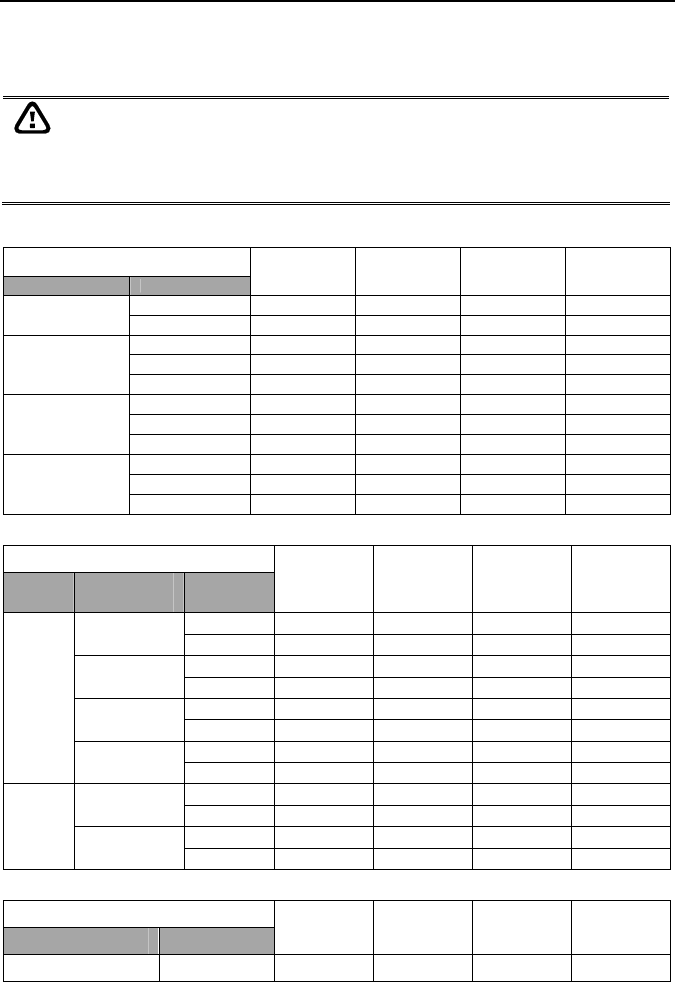
Chapter 2 Hardware Installation
7
2.2 NV3000/5000/6000(EXP)/7000H Hardware Combinations
AVerMedia NV DVR provides powerful surveillance functions and flexible hardware
combinations. The table shows the numbers of camera inputs, audio inputs, sensor inputs and
relay outputs on different hardware combinations.
Before installing the cards, the computer must be turned OFF, the power cable
must be UNPLUGGED and all other cables that are attached at the back of the
computer must be DISCONNECTED.
When installing multiple cards, it is important to arrange the cards in sequence so
that the cables would not tangle up.
NV3000 hardware combinations:
Hardware Combinations
NV3000 Card I/O Audio Card
Camera Input
Audio
Input
Sensor Input Relay Output
0 4 0 0 0
1
1 4 1 4 3
0 8 0 0 0
1 8 1 4 3
2
2 8 2 8 6
0 12 0 0 0
1 12 1 4 3
3
2 12 2 8 6
0 16 0 0 0
1 16 1 4 3
4
2 16 2 8 6
NV5000 hardware combinations:
Hardware Combinations
NV5000
Card
BNC Video
Extension Card
I/O Audio
Card
Camera Input
Audio
Input
Sensor Input Relay Output
0 4 0 0 0
0
1 4 4 4 3
0 8 0 0 0
1
1 8 4 4 3
0 12 0 0 0
2
1 12 4 4 3
0 16 0 0 0
1
3
1 16 4 4 3
0 8 0 0 0
0
1 8 4 4 3
0 16 0 0 0
2
2
1 16 4 4 3
NV6000 hardware combinations:
Hardware Combinations
NV6000 Card IO Card
Camera Input
Audio
Input
Sensor Input Relay Output
1 1 16 8 4 4


















